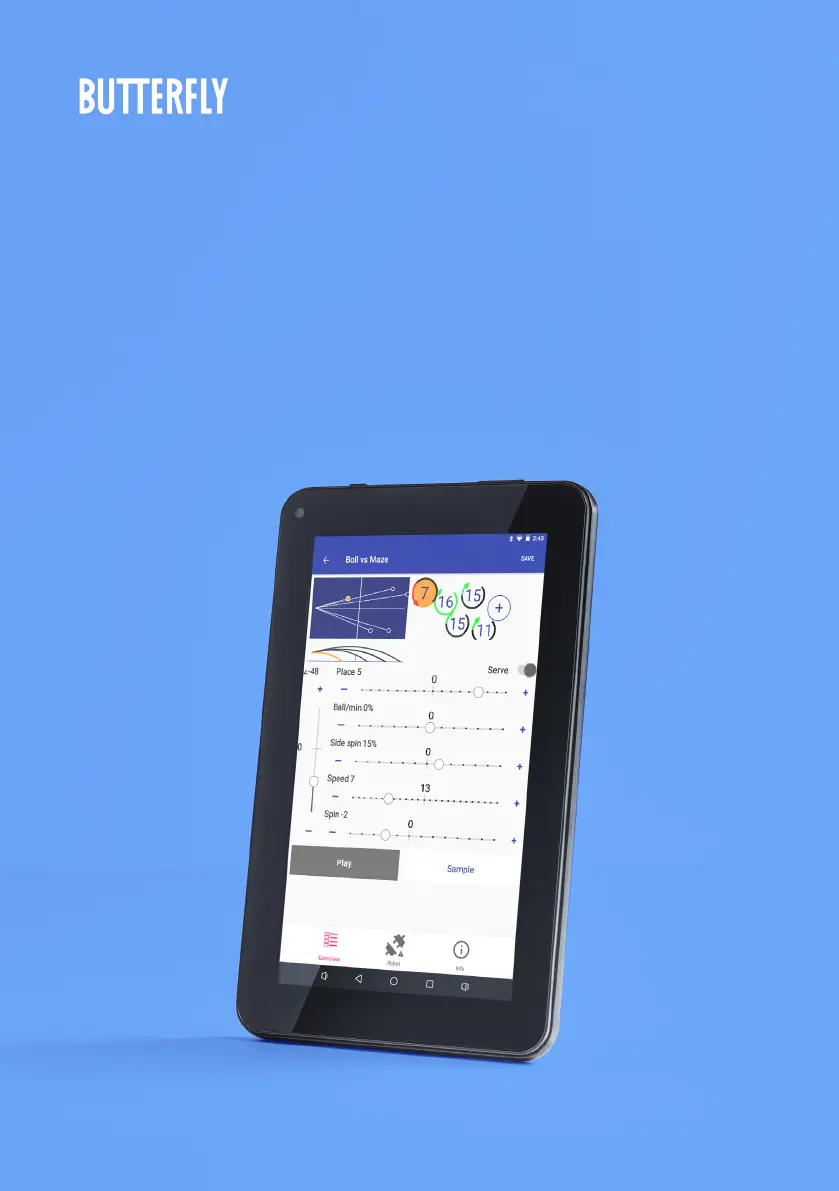What to do if Butterfly AMICUS PRIME tablet powers up, but no balls are thrown?
- JJustin JohnsonAug 20, 2025
If the control tablet for your Butterfly Robotics powers up but no balls are thrown, consider the following: * Verify the tablet is connected to the robot. To troubleshoot connection issues, see Connection Manager. * Ensure the Ball/min setting is higher than zero. * Tap on an exercise or sequence in the Exercise List, then tap Start Exercise or Start Sequence to start ball delivery.