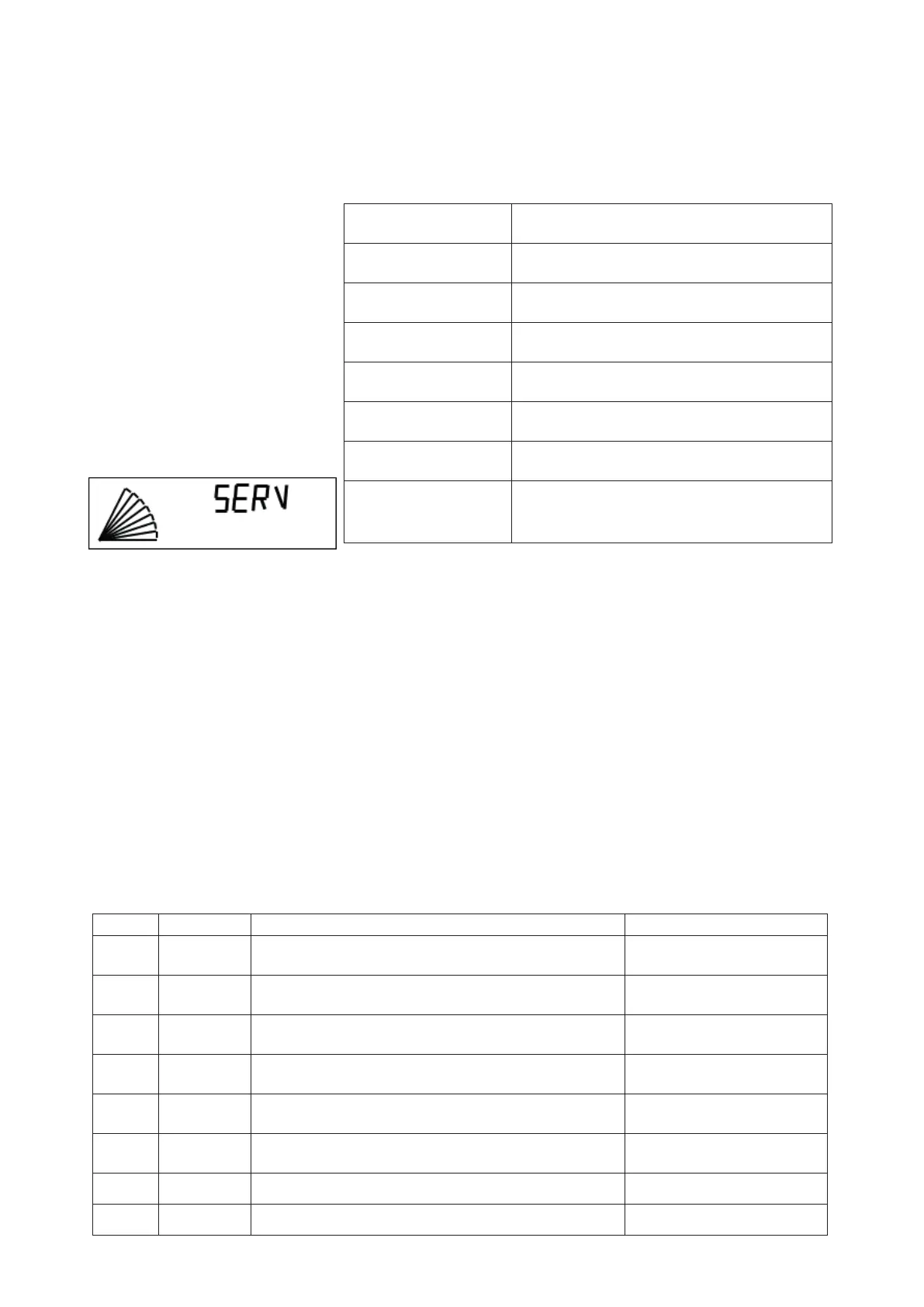English
Code P0011144GR - Rev 16 - 04/01/2022
-14-
Thedeviceusesregenerangsalt,dedicatedtosoening.Thesalttankboomshallalwaysbecoveredbysolidsaltoveritswholesurface.Please
refertotheScopeofDeliveysheetinordertoknowthesaltstoragecapacityofyoursoener,andtothechapterTECHNICALFEATUREStoknowits
saltconsumponperregeneraon.
Concerningthesoenerswithsaltlevelfollow-upbysmartphoneapp:
Atanyme,itispossibletotriggertherege-
neraonofthesoener,viathelong press(5
seconds)onthekey.
Ifthisisdoneforatestpurpose,itispossibleto
manuallygofromonesteptothenextbybriey
pressingthekey.
Whennosaltisleftin the tank,thedevice
displaysthealternatewordsand.
Oncethesaltrellisdone,youmayjustwaitfor
thenextregeneraontoletthisalarmdisappear.
Itisrecommendedthoughtoacknowledge
immediatelythealarm,followingthesesteps:
• Proceedwithalongpress(5seconds)onthe
Mkey
• ThenbrieypressthisMkeytogothrough
themenusunlthedisplayshowsthisone:
(alternate)
• Pressonceonêorékeytomake appear
onthelowerline
• Press toconrm
• Press Mduring5secondstoquitthemenu:
thealarmshalldisappear
Incaseofapowercutduringaregeneraon,this
processrestartsatthebeginningoftheongoing
step.Incaseofapowercutduringservice,the
soenerwillrestartalsoinservice.
Itispossibletopreventthesoenerfromgoing
througharegeneraon,automacormanual.
Thismightbeuseful,forexample,whileyouare
waingfortheintervenonofa technicianin
caseoftechnicalproblem.Therefore:
• Proceedwithalongpress(5seconds)onthe
Mkey
• ThenbrieypressthisMkeytogothrough
themenusunlthedisplayshowsthisone:
• Pressonceonêorékeytomakedis-
playedonthelowerline
• Press toconrm
Thedisplayshows thenthemessage
alternangwiththesoenerautonomyvalue.
Tocancelthisfuncon,youjusthavetocome
backtothismenuandturnthelower
lineinto.
Aereverysaltrell,enterthesaltlevelsothat
theappmayfollowitup.
• Checkthesaltleveloncetherellisdone,on
thescaleinsidethesalttank
• Press5secondstheèkeytoseeon
thedisplay
• Selectthesaltlevelwithêandékeys
• Conrmwith
Thedisplaysshows:
anupperinformaonline
alowerinformaonline
abargraphwith 10segments,showingthe
remainingautonomyofthesoenerbeforethe
nextregeneraon,bystepsof10%.Thegraph
inthisexampleshows70%remainingautonomy
Foreachoperaonstepofthedevice,thedis-
playedmessagesareasfollows:
Alternate
with
968 Thedeviceisinservice:itdeliverssoenedwater.
Itstreatmentautonomybeforeregeneraonishere968liters.
375
Waterisbeingpouredintothesalttank(seechapterAD-
VANCEDSETTING),itwillendin375seconds.
SAUM
180
Thebrineisunderpreparaonin the salt tankforthe next
regeneraon;thisstepwillendherein180minutes.
Thesoenerisgoingthroughitsrstacveregeneraonstep,
whichwillendherein0minutesand45seconds.
Thesoenerisgoingthroughitssecondacveregeneraon
step,whichwillendherein18minutesand35seconds.
Thesoenerisgoingthroughitsthirdacveregeneraonstep,
whichwillendherein02minutesand15seconds.
Alternate
with
Thesoenerdetectsalackofsaltandadvisestocheckthesalt
levelinthesalttank.
Alternate
with
968
TheregeneraonfunconisOFF(seeStand-Bymodenext
page).Thesoenerdeliverssowateraslongasitsautonomy
allowsit(here:autonomyof968liters).
Accessedbythecode23,thenthebrowsingworksinthesamewayastheregularsengmode.Theintervenonontheadvancedsengshallbe
donebyatrainedprofessional.Anymistakecandisturbtheworkofthedeviceandisunderitsauthor’sresponsibility.
Step n° Display Purpose Action
0
PASSW ?
00
Enter the password to go through the advanced setting.
1
STATIS
Activation or not of the statistic volume
2
PROP R
On
Enable / disable the proportional regeneration.
3
CAPA
80
Modify the softening capacity of the device, which has been automatically
set once the resin volume was selected (step 3 of regular setting).
4
CONSU
71
Adjust the water consumption per full regeneration.
Only for devices with the salt level follow-up by smartphone app.
5
SALT
2000
Adjust the salt consumption per full regeneration.
Only for devices with the salt level follow-up by smartphone app.
6
VOL OK
856
Volume of softened water (read only info). Here: 856 liters.
7
PEAKFL
1068
Peak flow recorded since the last regeneration (read only info). Here:
1068 liters per hour.
çMtogotonextstep
çMtogotonextstep
êé
çM
êé
çM
êé
çM
êé
çM
êé
çM
ê
çM
