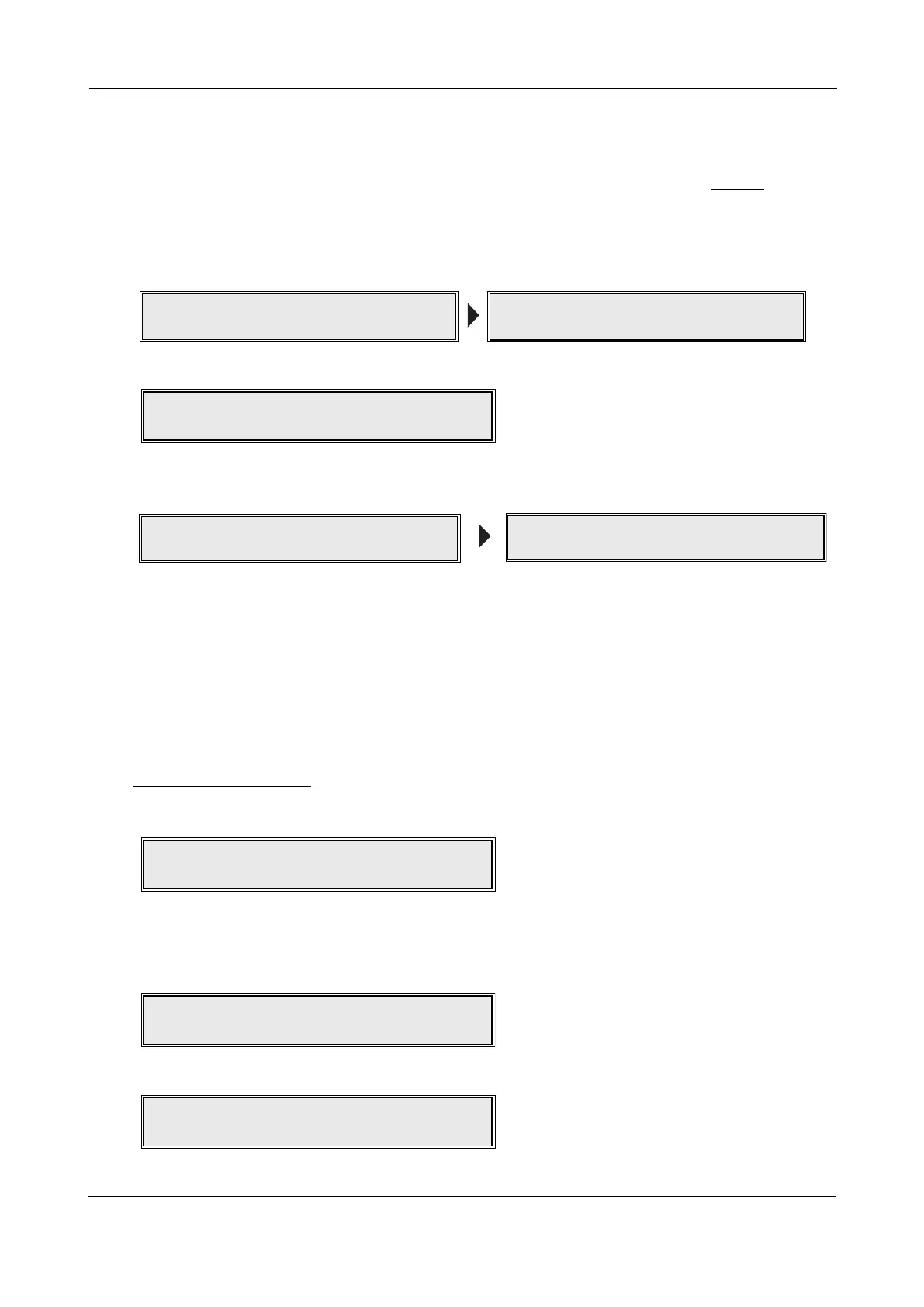ENGINEERING MANUAL • Approved Document No. DFU5010000 Rev 4 • Page 41 of 48
CAST XFP 16 ZONE ANALOGUE ADDRESSABLE FIRE ALARM PANEL
WALK TEST
This function puts one or more of the system’s detection zones into walk test mode. When a zone is in
walk test mode, any detector/manual call point triggered on that zone will turn on all of the sounders
(if enabled) that are mapped to that zone for a brief period (note that output sets will not operate).
Enter AL3 (4444) > Engineer Functions > Walk Test.
When the WALK TEST prompt appears, press Accept
4button. To select either a walk test with
sounders either Disabled or Enabled, press the
5and6 scroll buttons shown:
Press Accept
4button and the zone selection window appears:
Press the
5and6 scroll buttons to select the zone (1 to 16, or All) you want to put into walk test mode,
then press the Accept
4 button and the following window will appear:
Press the
5and6 scroll buttons to change the zone’s state from Normal Operation to Walk Test Mode
and press the Accept
4button. You now have the option to put additional zones into test at the same
time.
To take zones out of test, reverse the procedure. Any zones in test will be indicated at all access levels
via the DISPLAY ZONES IN TEST menu option and the Test LED on the front panel.
Zone : All
Zone : 1
Normal operation
Zone : 1
Walk Test Mode
With Sounders : Disabled
With Sounders : Enabled
IDENTIFY LOOP BREAK
This function helps pinpoint the precise location of a loop break and a short circuit.
To identify a Loop Break
The following fault may have been displayed at the panel.
Enter AL3 (4444) > Engineer Functions > Identify Loop Break.
When the IDENTIFY LOOP BREAK prompt appears, press the Accept
4button and the panel will initialize
both ends of the loop and the following is displayed:
The following is displayed:
The LEDs on the devices either side of the loop break will light steady red.
Loop Integrity Fault
On Loop 1
Restarting Loop...
Please Wait
Loop Integrity Fault
On Loop 1