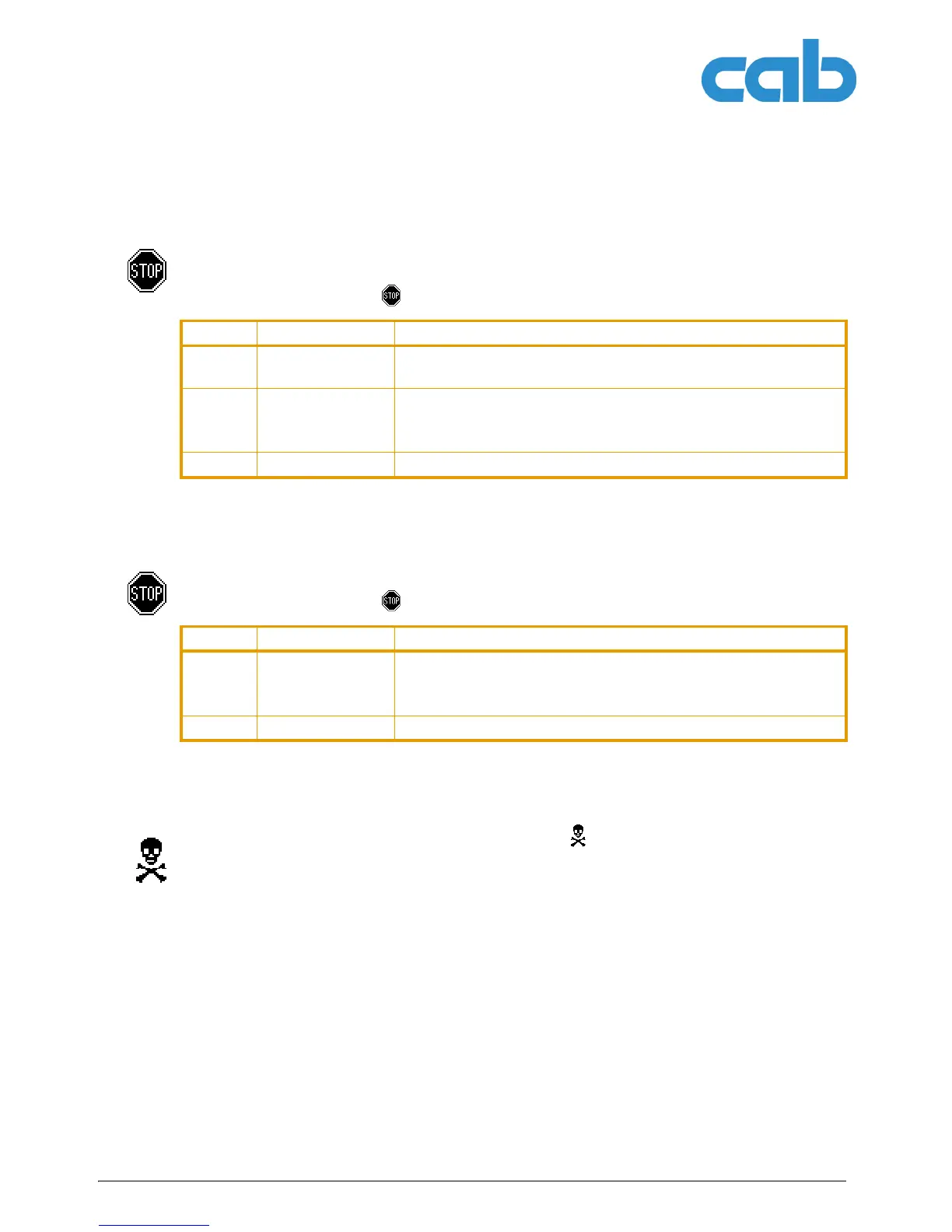14 Operating Instructions Edition 5/06
Operating panel
A2+/A4+/A6+/A8+
4.2.6 'Fault - correctable' mode
An error which can be remedied by the operator without canceling the print job has occurred. The print
job can be continued once the error is remedied.
The display shows the symbol , the error type and the number of labels still to be printed.
Tab. 6:Functions in 'error which can be remedied' mode
4.2.7 'Fault - irrecoverable' mode
An error which cannot be remedied without canceling the print job has occurred.
The display shows the symbol , the error type and the number of labels still to be printed.
Tab. 7:Functions in 'error which cannot be remedied' mode
4.2.8 'System error' mode
If an error has occurred while the system was starting up, the symbol and the error type are displayed.
Switch off printer via the power switch and switch it on again.
-or-
Push the cancel button.
If the error occurs repeatedly, notify the Service Department.
Button Label Function
pause flashes continue print job after error recovery,
printer switches to Printing Label mode
cancel illuminates press briefly→ cancel current print job
press and hold→ cancel current print job and
delete all print jobs
↵ button illuminates call up help – brief information on error recovery is displayed
Button Label Function
cancel flashes press briefly→ cancel current print job
press and hold→ cancel current print job and
delete all print jobs
↵ button illuminates call up help – brief information on error recovery is displayed
