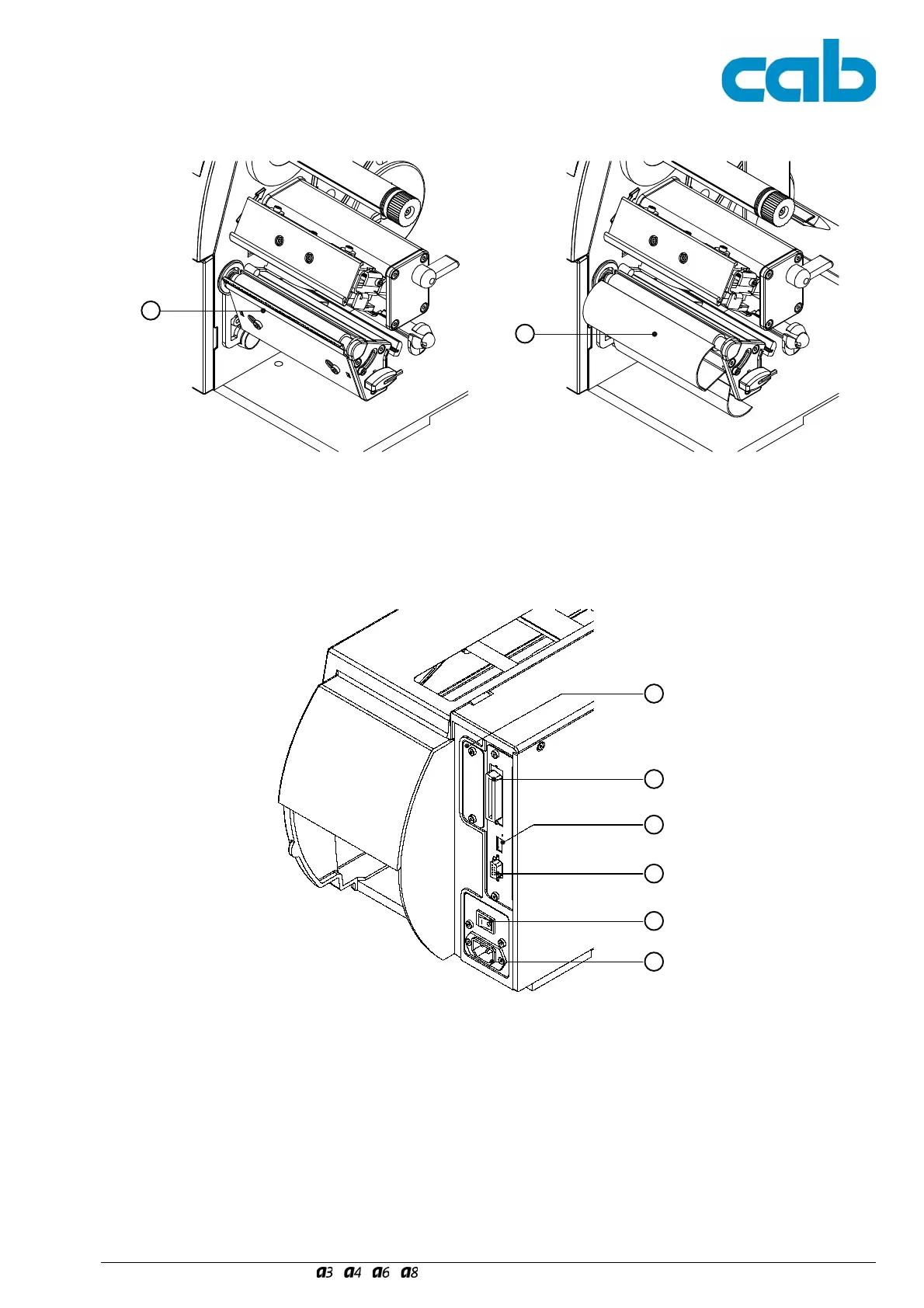13
Serviceanleitung / Service Manual / / /
1
2
Bild 3 Abreiß- und Umlenkblech
1 - Abreißblech (nur A-Serie Basisversion)
2 - Umlenkblech (nur A-Serie R-Version)
Fig. 3 Tear-off Plate and Rewind Guide Plate
1 - Tear-off plate (A-Series Basic version only)
2 - Rewind Guide Plate (A-Series R-version only)
Bild 4 Rückansicht
1 - Einschub für zusätzliche Schnittstellen-Karte
(RS-422/485, Ethernet oder USB Slave)
2 - bidirektionale Parallelschnittstelle
3 - USB-Master-Schnittstelle für Tastatur oder Scanner
4 - RS-232-Schnittstelle
5 - Netzschalter
6 - Netzanschlussbuchse
Fig. 4 Back View
1 - Slot for additional interface card
(RS-422/485, Ethernet or USB Slave)
2 - Bi-directional parallel interface
3 - USB master interface for keyboard or scanner
4 - RS-232 interface
5 - Power switch
6 - Power supply connector
1
2
3
4
5
6