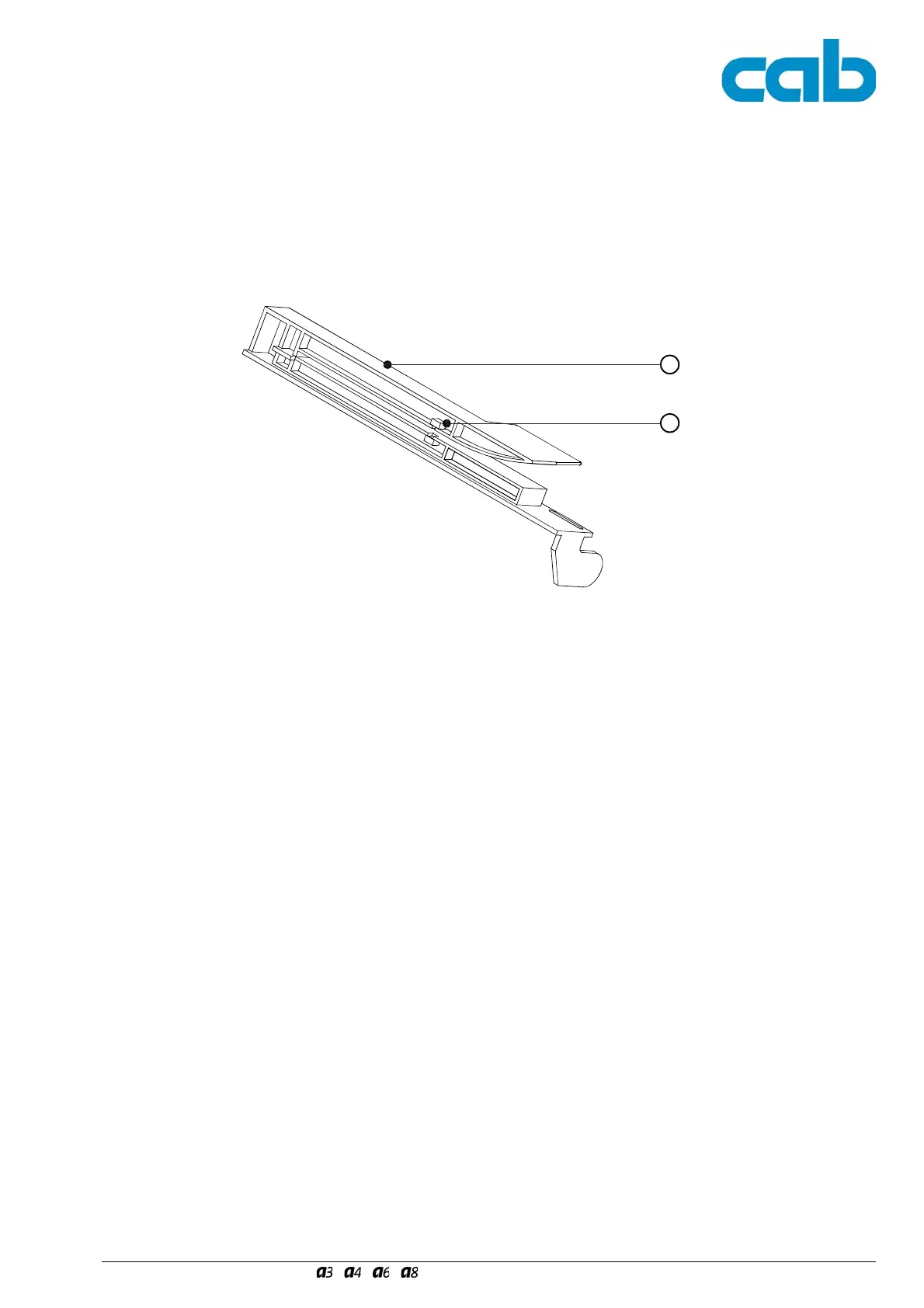37
Serviceanleitung / Service Manual / / /
3.4.2 Etikettenlichtschranke bei A6 und A8
1. Demontieren Sie die Etikettenlichtschranke (siehe
Abschnitt "Wechsel der Etikettenlichtschranke").
2. Reinigen Sie die Etikettenlichtschranke (1) und
insbesondere die Sensoren (2) mit einem Pinsel bzw.
einem in Alkohol getränkten Lappen.
3. Montieren Sie die Etikettenlichtschranke gemäß
Abschnitt "Wechsel der Etikettenlichtschranke".
3.4.2 Label Edge Sensor of A6 and A8
1. Dismount the label edge sensor (see section
"Replacing the Label Edge Sensor").
2. Clean the label edge sensor (1) and in particular the
sensors (2) with a soft brush or a cloth dipped in
alcohol.
3. Remount the Label Edge Sensor as described in
section "Replacing the Label Edge Sensor".
Bild 13 Etikettenlichtschranke reinigen bei A6 und A8 Fig. 13 Cleaning the Label Edge Sensor of A6 and A8
1
2