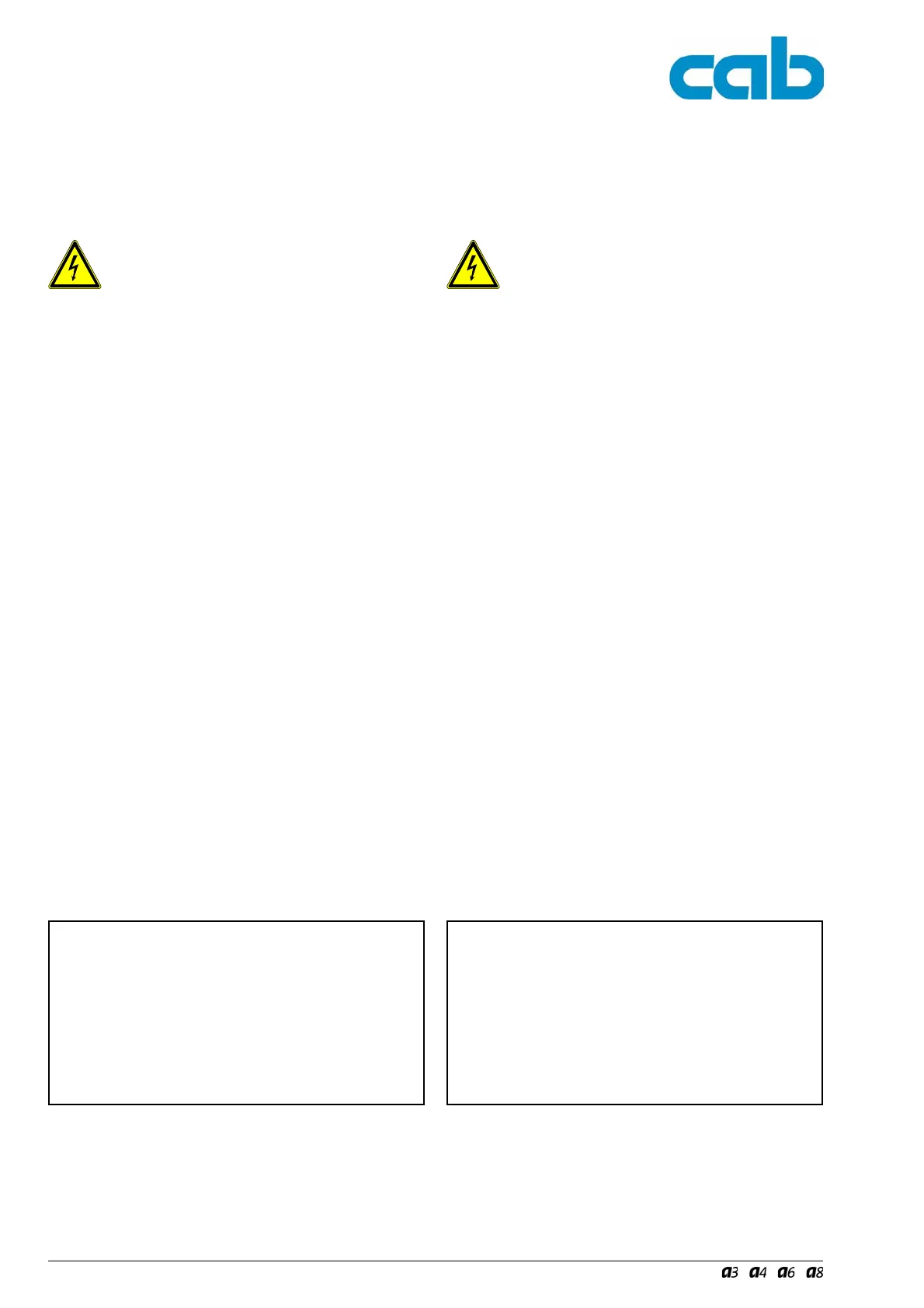66 Serviceanleitung / Service Manual / / /
5 Justagen, Einstellungen und
Abgleiche
5.1 Justage der Wickelmomente
Lebensgefahr!
Trennen Sie den Drucker vom Netzanschluss
sonst besteht Lebensgefahr durch
spannungsführende Leiter im Innern des
geöffneten Druckers!
Der Transferfolienaufwickler und der interne Aufwickler sind
mit Rutschkupplungen in den Hauptantrieb eingekoppelt.
Der Transferfolienabwickler sowie der Etikettenabwickler
des A8 werden im Druckbetrieb mit einer Rutschkupplung
gebremst.
Die korrekte Einstellung der Momente dieser Kupplungen ist
notwendig für:
a) eine exakte Mitnahme der Transferfolie beim
Etikettentransport,
b) die Vermeidung von Falten im Transferfolienlauf,
c) einen ausreichend straffen Spendezug des Träger-
bandesund damit für ein leichtes Ablösen der
Etiketten im Spendemodus und
d)ein ausreichend gestraffter Etikettenstreifen beim
Abwickeln am A8.
5 Adjustments, Settings and
Alignments
5.1 Adjusting the Hub Torques
Danger to life and limb!
Disconnect the printer from the mains
connection, otherwise there is a risk to life
and limb from the live wires inside the open
printer!
The transfer ribbon rewinder and the internal rewinder are
coupled to the main drive by a slipping clutch.
The ribbon supply hub and the A8 media unwinder are
braked during printing by another slipping clutch.
The torques of these clutches must be set correctly in order
to:
a) ensure the exact transport of the transfer ribbon
during label transport;
b) prevent wrinkles forming in the transfer ribbon supply;
c) ensure adequate tension in the silicon liner so that
the labels peel off easily in dispensing mode.
d) for A8 ensure adequate tension in the label liner
during unwinding.
Zur Messung gehen Sie wie folgt vor:
1. Trennen Sie den Drucker vom Netzanschluss!
2. Demontieren Sie die Rückwand.
3. Entnehmen Sie die Transferfolie aus dem Drucker.
Measure as follows:
1. Disconnect the printer from the mains connection.
2. Remove the rear cover of the printer.
3. Remove the transfer ribbon from the printer.
Measuring the Torques at the Rewind and Supply Hubs
The torques are measured by determining the traction using
a test collar (item no. 5534199) at the rewind hub or the
supply hub.
The physical relation between torque and traction is as
follows:
F = M / r F = traction
M= rewind torque
r = radius of test collar (1.2 in/30 mm)
Messung am Transferfolienauf- und abwickler
Die Messung der Momente erfolgt über die Bestimmung der
Zugkräfte an einem auf den jeweiligen Wickler aufgesteck-
ten Prüfkörper (Artikel-Nr. 5534199).
Der physikalische Zusammenhang zwischen Moment und
Zugkraft lautet:
F = M / r F = Zugkraft
M = Wickelmoment
r = Radius des Prüfkörpers (30 mm)
Set values:
Transfer ribbon rewind hub
A3, A4: M
rewind
= 13.5 - 15.0 Ncm F
rewind
= 4.5 - 5.0 N
A6, A8: M
rewind
= 21,0 - 22.5 Ncm F
rewind
= 7.0 - 7.5 N
Transfer ribbon supply hub
A3, A4: M
supply
= 4.0 - 4.5 Ncm F
supply
= 1.3 - 1.5 N
A6, A8: M
supply
= 6.0 - 7.0 Ncm F
supply
= 2.0 - 2.3 N
Sollwerte :
Transferfolienaufwickler
A3, A4: M
Auf
= 13,5 - 15,0 Ncm F
Auf
= 4,5 - 5,0 N
A6, A8: M
Auf
= 21,0 - 22,5 Ncm F
Auf
= 7,0 - 7,5 N
Transferfolienabwickler
A3, A4: M
Ab
= 4,0 - 4,5 Ncm F
Ab
= 1,3 - 1,5 N
A6, A8: M
Ab
= 6,0 - 7,0 Ncm F
Ab
= 2,0 - 2,3 N