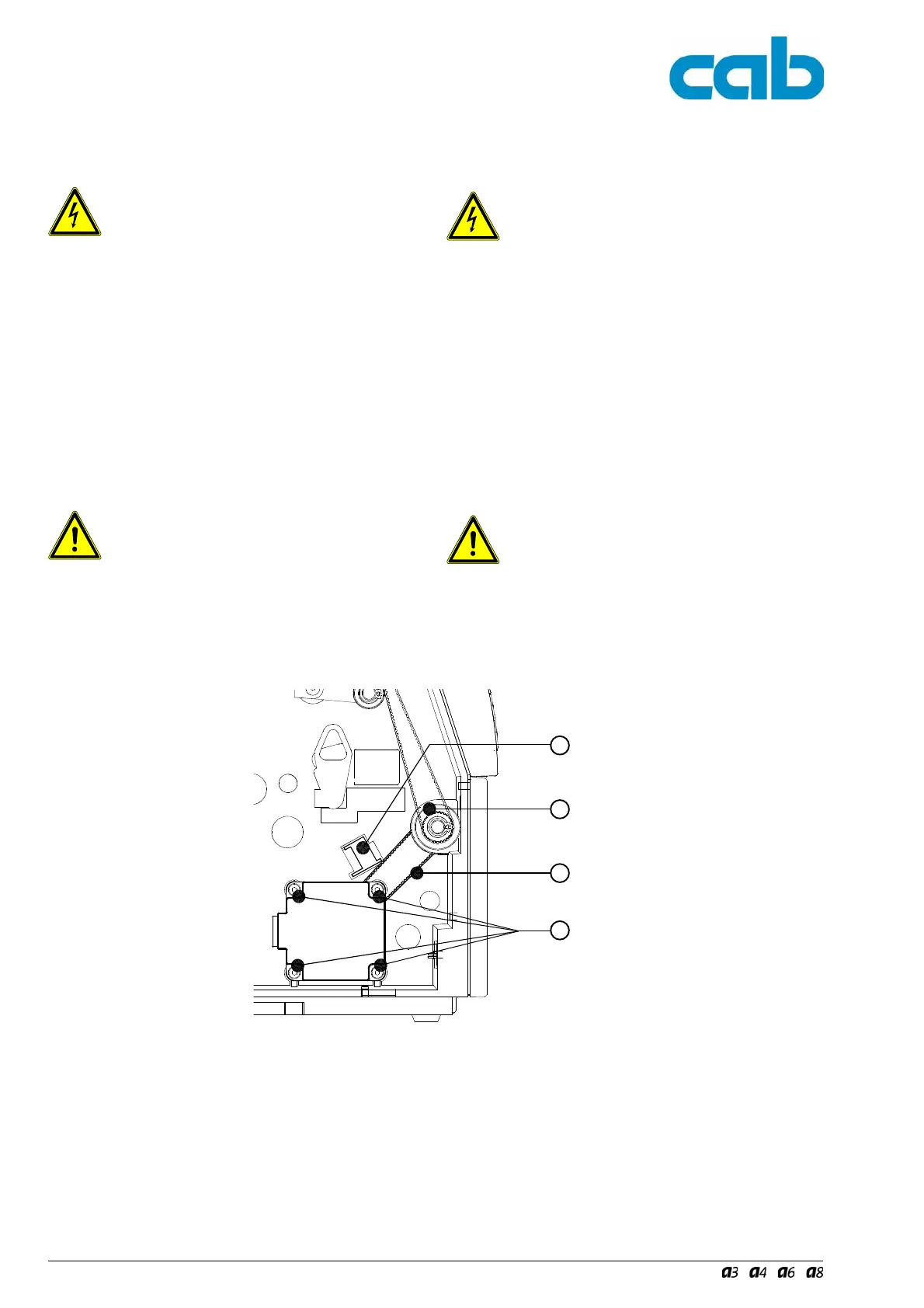78 Serviceanleitung / Service Manual / / /
5.3 Justage Riemenspannung
Motor Hauptantrieb
Lebensgefahr!
Trennen Sie den Drucker vom Netzanschluss
sonst besteht Lebensgefahr durch
spannungsführende Leiter im Innern des
geöffneten Druckers!
Zur Justage der Zahnriemenspannung gehen Sie wie folgt
vor :
1. Trennen Sie den Drucker vom Netzanschluss!
2. Demontieren Sie die Rückwand.
3. Lösen Sie die vier Schrauben (1) der Befestigung des
Motors Hauptantrieb an der Montagewand.
4. Schwenken Sie den Motor Hauptantrieb von Hand so,
dass der Zahnriemen (2) zwischen Motor Hauptan-
trieb und Druckwalze (3) straff gespannt ist und
ziehen Sie die Schrauben (1) in dieser Motorstellung
wieder fest an.
Sachschäden!
Eine Fehljustage oder zu schwache Spannung
des Zahnriemens (2) kann dazu führen, dass
dieser während des Druckbetriebs an der
Etikettenlichtschranke (4) schleift und somit
beschädigt wird.
5. Montieren Sie die Rückwand.
5.3 Adjusting the Belt Tension
of the Main Motor Drive
Danger to life and limb!
Disconnect the printer from the mains
connection, otherwise there is a risk to life
and limb from the live wires inside the open
printer.
The tension of the toothed-belt is adjusted as follows:
1. Disconnect the printer from the mains connection.
2. Remove the rear cover of the printer.
3. Loosen the four screws (1) holding the main motor
drive to the mounting wall.
4. Swivel the main motor drive by hand so that the
toothed belt (2) is taut between the main motor drive
and the print roller (3), then retighten the screws (1)
with the motor in this position.
Material damage!
A wrong adjusted or slack toothed-belt (2) can
be damaged during printer operation because
of wearing down by friction with the label
edge sensor (4).
5. Refit the rear cover of the printer.
Bild 57 Justage der Riemenspannung Fig. 57 Adjusting the Belt Tension
2
1
3
4