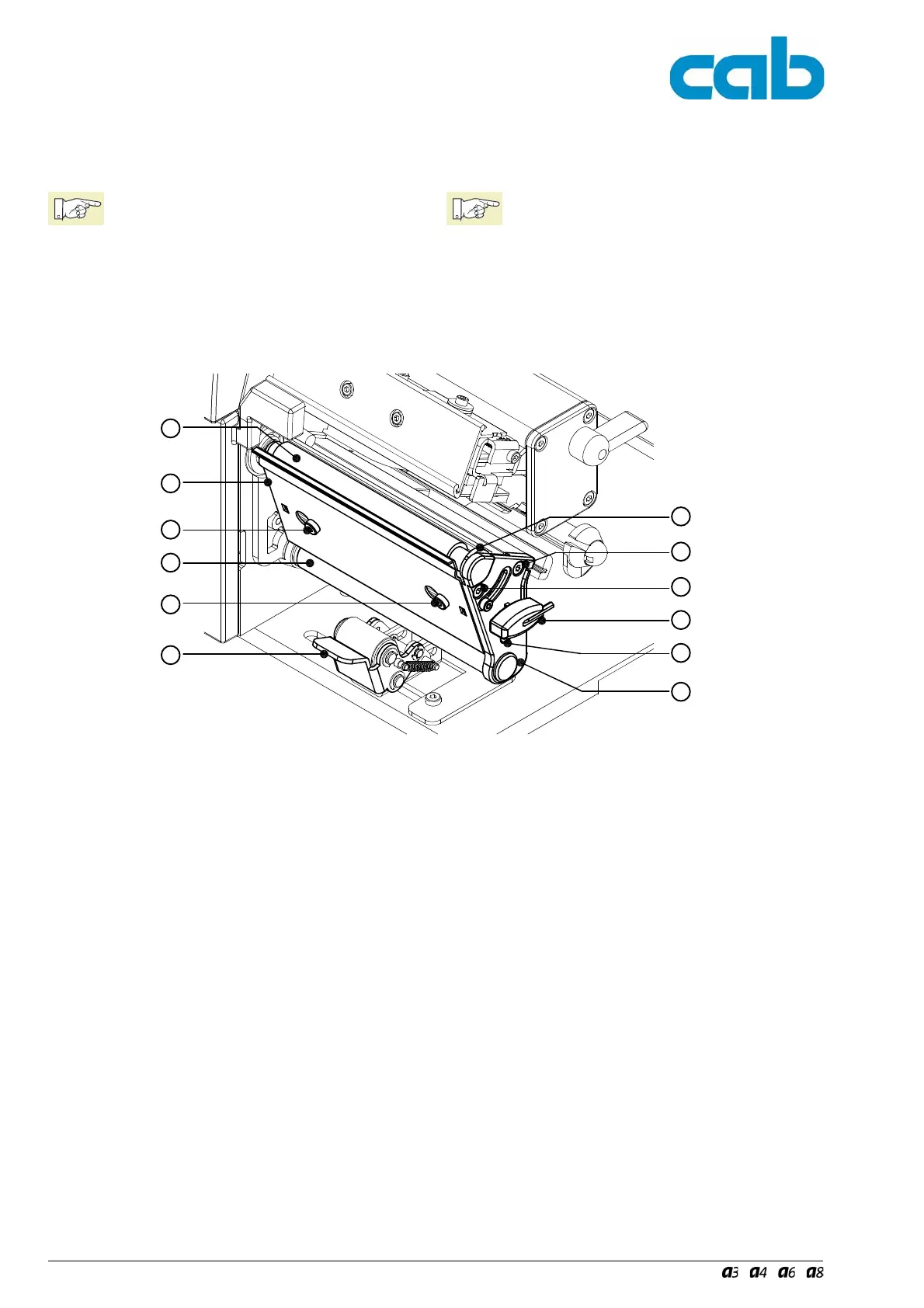44 Serviceanleitung / Service Manual / / /
4.4 Wechsel von Druckwalze und
Umlenkwalze
Hinweis!
In diesem Abschnitt wird der Austausch der
Druckwalze und der Umlenkwalze für die
Druckertypen A3/200P und A3/300P detailliert
beschrieben. Der Austausch der Druckwalze
und Umlenkwalze bei den anderen Geräte-
typen erfolgt in analoger Weise!
1. Schwenken Sie den Druckkopf nach oben und das
Andrucksystem (5) von der Umlenkrolle (4) ab.
Entnehmen Sie das Material aus dem Drucker.
2. Entnehmen Sie den Sechskantschlüssel (8), lösen
Sie die Schrauben (3) und hängen Sie die Spende-
kante (2) aus.
3. Entfernen Sie die Schrauben (7a, 7b, 7c).
Beim A8 entfernen Sie analog statt der Schraube (7b)
den Fangstift (7b) mit einem 8mm-Maulschlüssel.
4. Nehmen Sie die Lagerplatine (9) incl. Druckkopfab-
stützung (6) von den Achsen der Druckwalze (1) und
der Umlenkwalze (4) ab.
Bild 20 Austausch von Druckwalze und Umlenkwalze I Fig. 20 Changing Print Roller and Rewind Assist
Roller I
4.4 Replacing the Print Roller and the
Rewind Assist Roller
Notice!
There is described the replacement of the
print roller and the rewind assist roller for the
P-version printer types in this chapter.
The replacement of the print roller and the
rewind assist roller of the other printer types
can be made in the same way!
1. Lift the printhead up and swing the locking system (5)
away from the rewind assist roller (4). Remove the
media from the printer.
2. Take the Allen key (8), loosen the screws (3) and
remove the dispense plate (2).
3. Remove the screws (7a, 7b, 7c).
For A8 you have to remove instead of the screw (7b)
the pin (7b) with an 8mm open-end wrench.
4. Remove the plate (9) and the printhead support (6)
from the axle of the print roller (1) and the rewind
assist roller (4).
5
2
1
4
3
3
9
6
7a
7c
8
7b