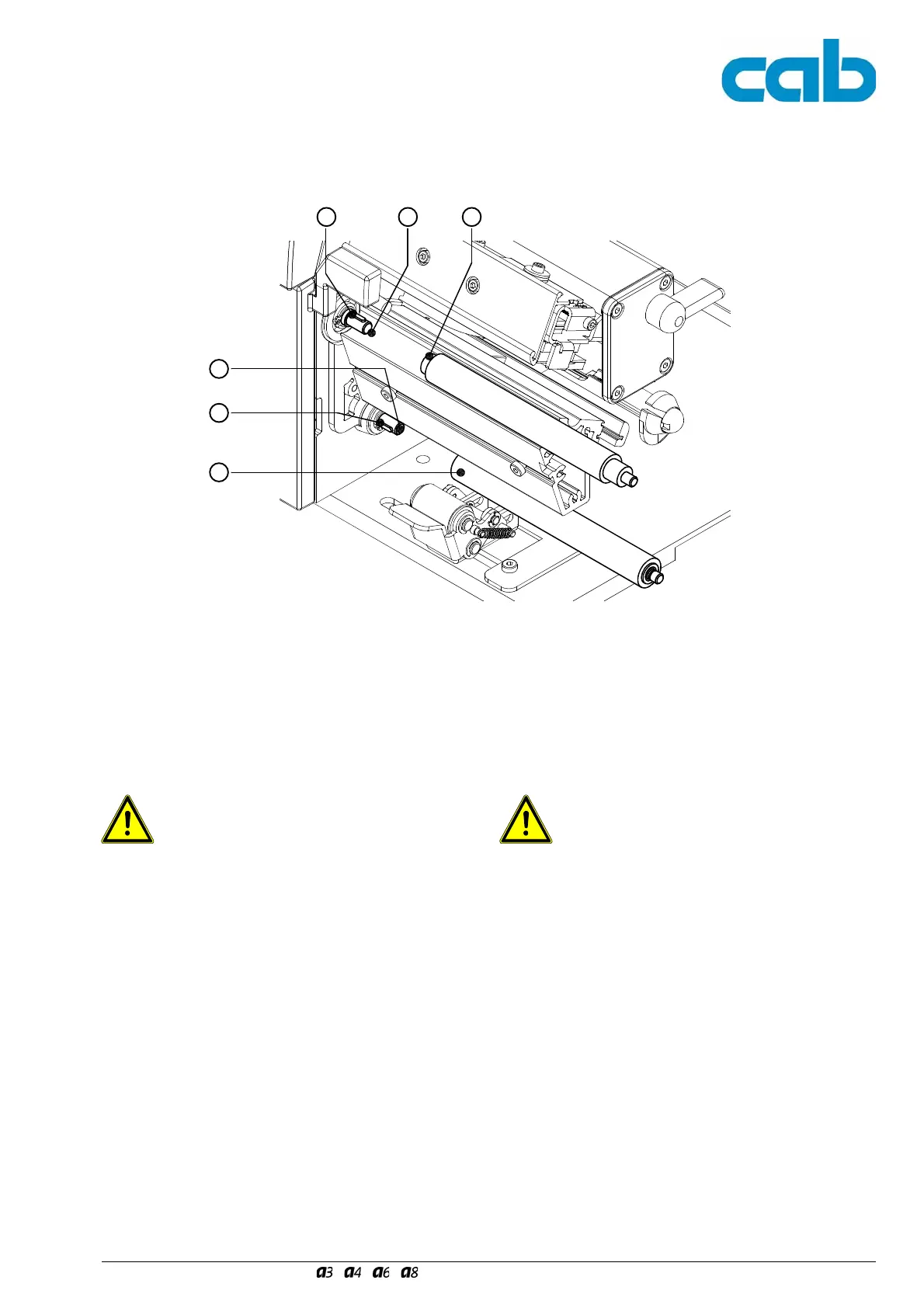45
Serviceanleitung / Service Manual / / /
Bild 21 Austausch von Druckwalze und Umlenkwalze II Fig. 21 Changing Print Roller and Rewind Assist Roller II
12
4
13
10 11 1
5. Ziehen Sie die Druckwalze (1) bzw. die Umlenkwalze
(4) von der entsprechenden Welle (11, 12) ab.
Sachschäden!
Prüfen Sie vor der Montage der neuen Walzen
den korrekten Sitz der Passfedern (10, 13) in
den Wellen (11, 12) !
6. Schieben Sie die neue Druckwalze bzw. Umlenk-
walze auf die entsprechende Welle auf. Richten Sie
dabei die Nut in der Achse der Walze (1,4) zur
Passfeder (10, 13) in der Welle (11, 12) aus.
7. Montieren Sie die Lagerplatine (9) incl. Druckkopfab-
stützung (6).
8. Ziehen Sie die Schrauben (7) in der Reihenfolge a - b
- c an .
9. Montieren Sie die Spendekante (2).
5. Remove the print roller (1) or the rewind assist roller
from the respective shafts (11, 12).
Material damage!
Before assembling the new roller check if the
keys (10, 13) are placed correctly in the shafts
(11, 12) !
6. Slide the new print roller or rewind assist roller onto
the appropriate shaft. Make sure the groove in the
axle of the roller (1, 4) is aligned to the key (10, 13) on
the shaft (11, 12).
7. Reinstall the plate (9) and printhead support (6).
8. Tighten the screws (7) a screw first, then the b screw
and then the c screw.
9. Reassemble the dispense plate (2).