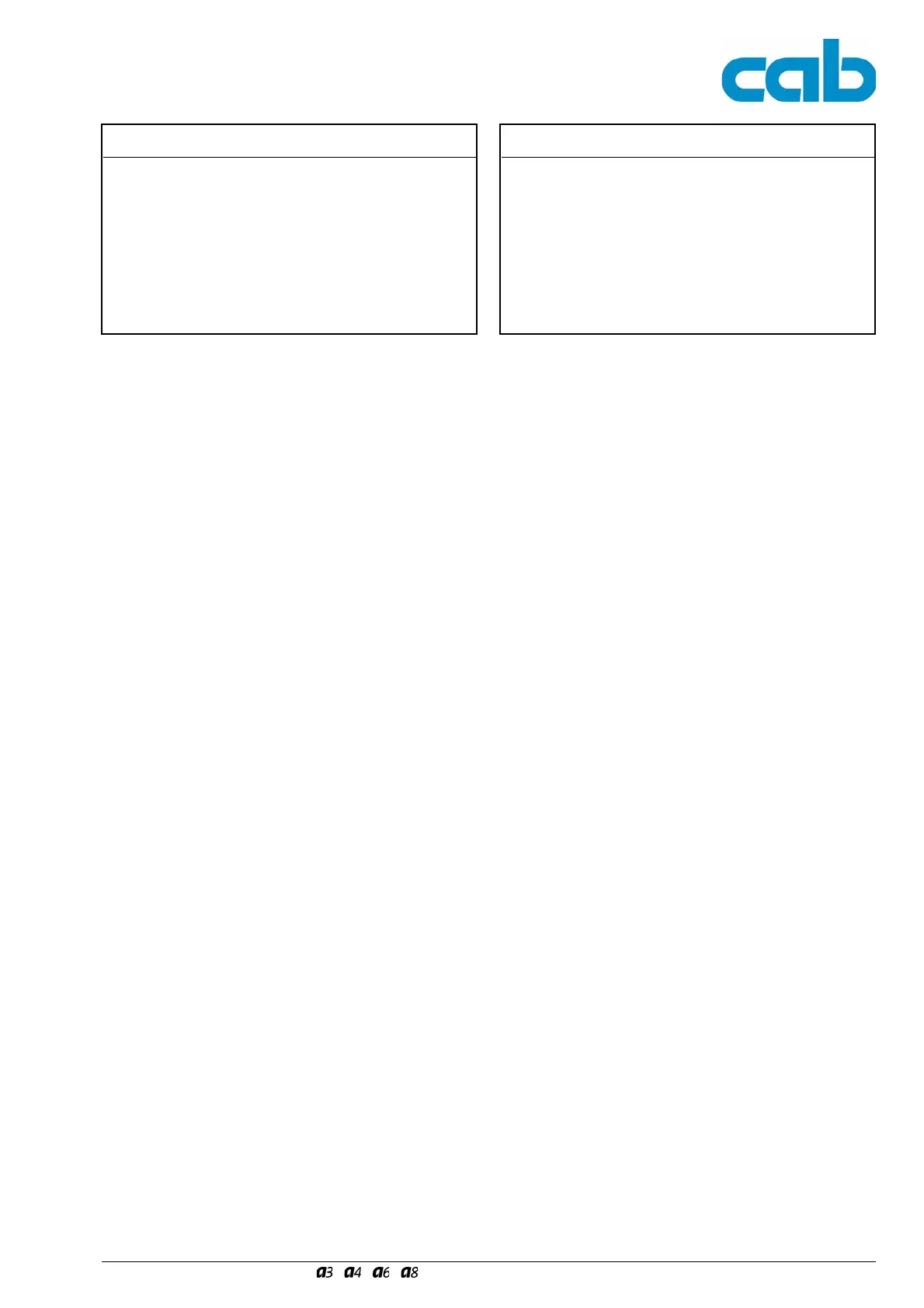83
Serviceanleitung / Service Manual / / /
keine Funktion
von Peripherie-
geräten
1. Prüfen, ob Peripheriegerät
durch Programmierung aktiviert
ist
2. Kabel USB-Peripherie prüfen,
ggf. tauschen
3. Überprüfung des Peripherie-
gerätes
4. LP CPU austauschen
No function of
peripheral devices
1. Check the programming, if the
peri-pheral device is activated
2. Check cable USB - peripherals
Replace cable if necessary
3. Check peripherial device
Repair or replace peripherial
device if defective.
Fehler Mögliche Lösungen
Error Possible Solutions