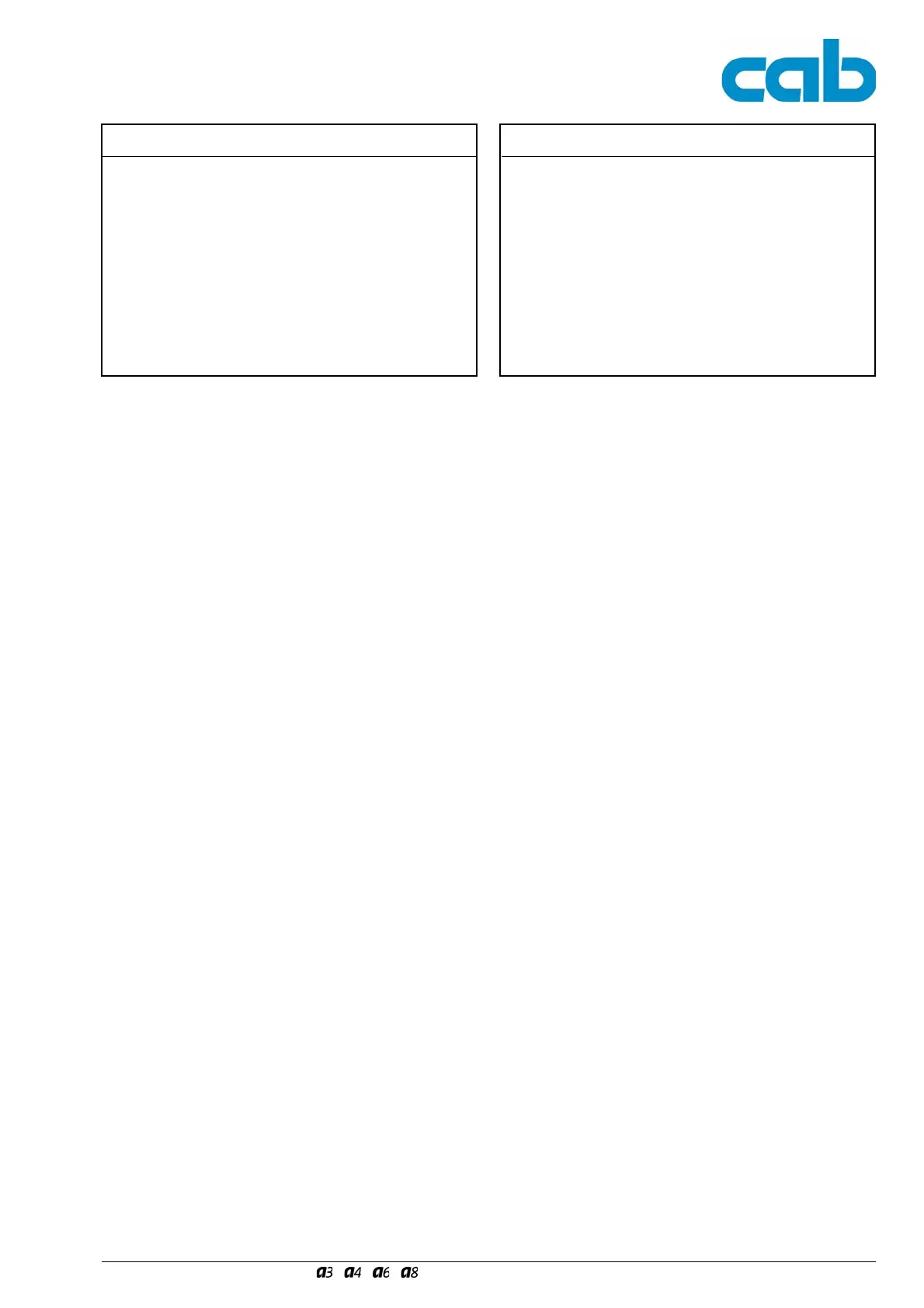85
Serviceanleitung / Service Manual / / /
Fehlermeldung
5V ext.
Ursache und Lösung
5V am Centronicsanschluss zu
niedrig; evtl. Schnittstellenwandler
mit zu hohem Stromverbrauch
angeschlossen;
Schnittstellenwandler abziehen
wenn Fehler weiter besteht
--> LP CPU austauschen
wenn Fehler nicht mehr besteht
--> Schnittstellenwandler
ungeeignet
Error
5V ext.
Cause and Solution
5V at the Centronics interface too low an
interface converter with a current
consumption which is too high may have
been connected;
remove interface converter
if the error still occurs
--> replace CPU PCB
if the error disappears
--> unsuitable interface
converter