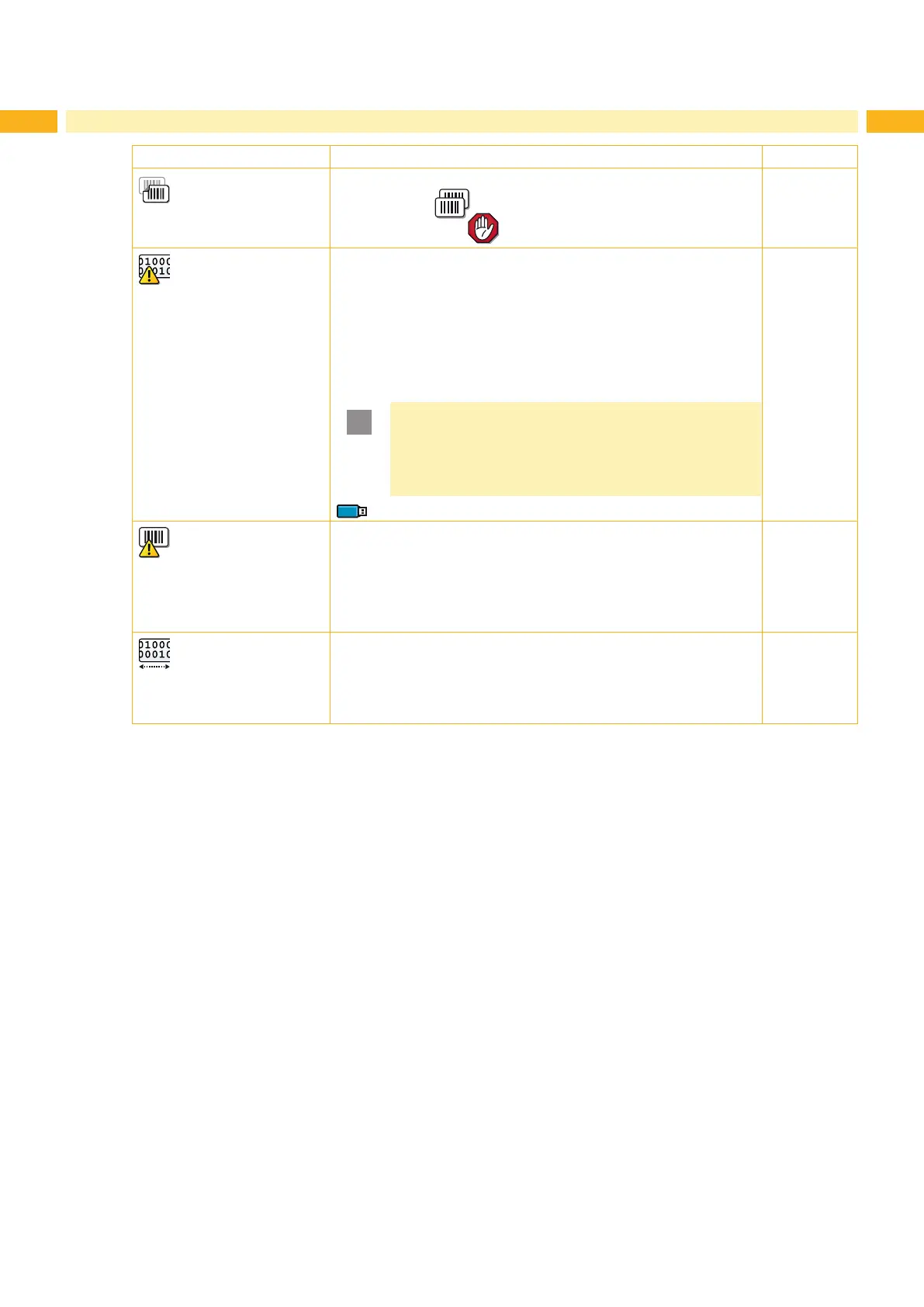14 14
4 Conguration
Parameter Meaning Default
Reprint option
Printing of another label with the information of the previous print
job by touching
. This function can be executed until the print
buffer is cleared with .
On
Protocol error
On: Printer switches to Error mode when unknown or faulty data is
received.
Off: When working with older computer operating systems, it is
possible that the print spooler of the operating system will reply to
the printer with normal status messages of the printer (e.g. end of
paper) in the form of ASCII text. The printer cannot interpret this
data and outputs a large number of protocol errors. In this case, it is
advantageous to set the Protocol error parameter to Off.
Attention!
If the Protocol error parameter is set to Off,
protocol errors which can be traced back to faulty
programming are also ignored. There is a risk of data
loss.
Access only with service key inserted!
On
Barcode error
On: With faulty barcode contents or size specications, printing is
interrupted.
Off: Printing is not interrupted if an error occurs. If barcode
contents are faulty, the printer attempts to replace the incorrect data
with valid characters (e.g. zeros). If barcode size specications are
faulty, a gray area is printed instead of the barcode.
On
Width ASCII dump
Width of the printing area in the ASCII Dump test function
”5.7” on page 29.
With the Automatic setting, the printout of the control sequences
arriving at the printer occurs over the maximum printing width. The
printing area width can be reduced down to 50 mm.
Automatic
Table 4 Parameters of the menu Setup > Print param.
