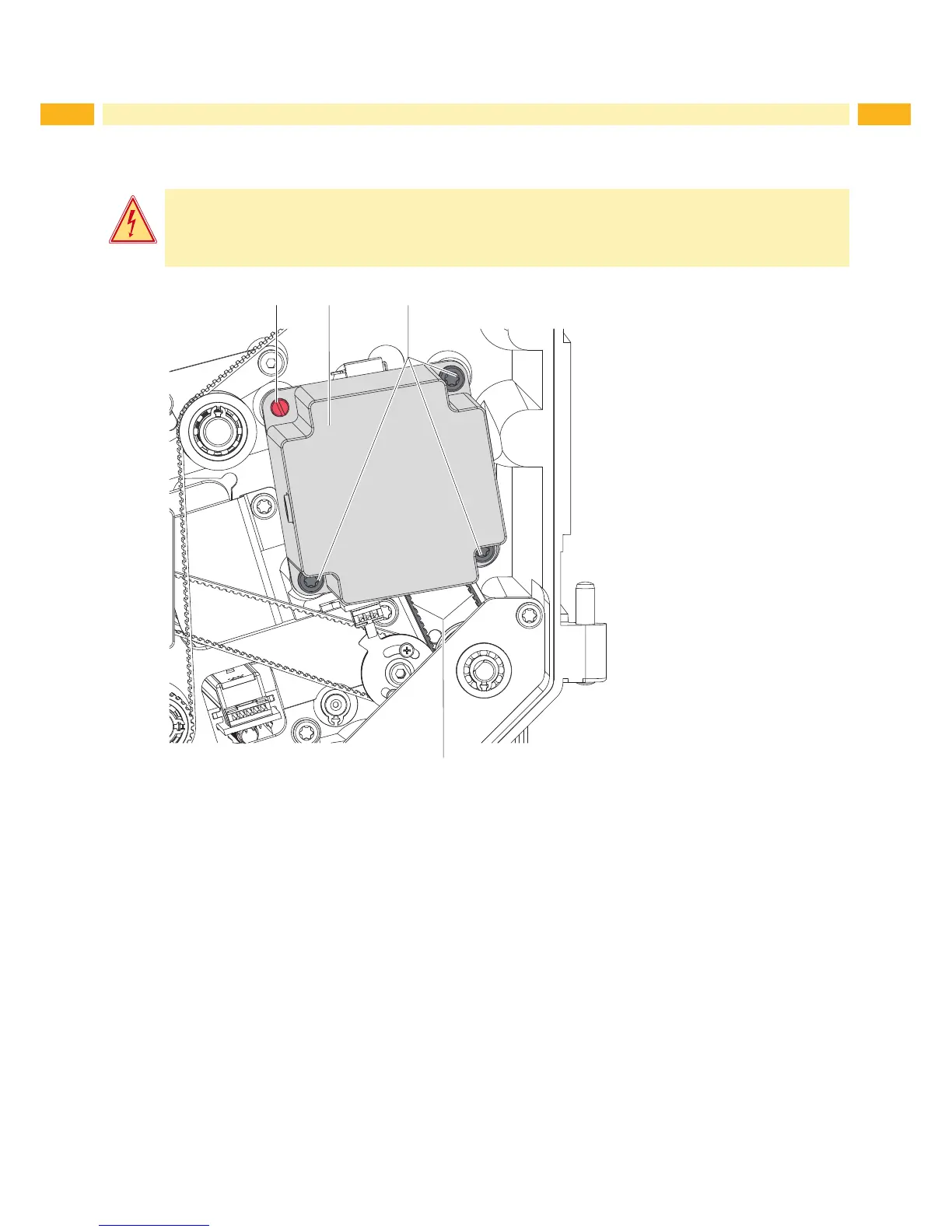28 28
5 Adjustments
5.5 Adjusting the Belt Tension
5.5.1 Adjusting the Tension at the Main Drive Motor Belt
Danger!
Risk of death via electric shock!
Before opening the housing cover, disconnect the device from the mains supply and wait at least one
minute until the power supply unit has discharged.
2 31
4
Figure 28 Adjusting the tension at the main drive motor belt
1. Unplug the printer from the electrical outlet.
2. Remove the cover.
3. Loosen three screws (3).
4. Position the motor (2) by turning the eccentric (1) so that the belt (4) is tensioned tightly.
5. Tighten three (3) screws.
6. Mount cover.