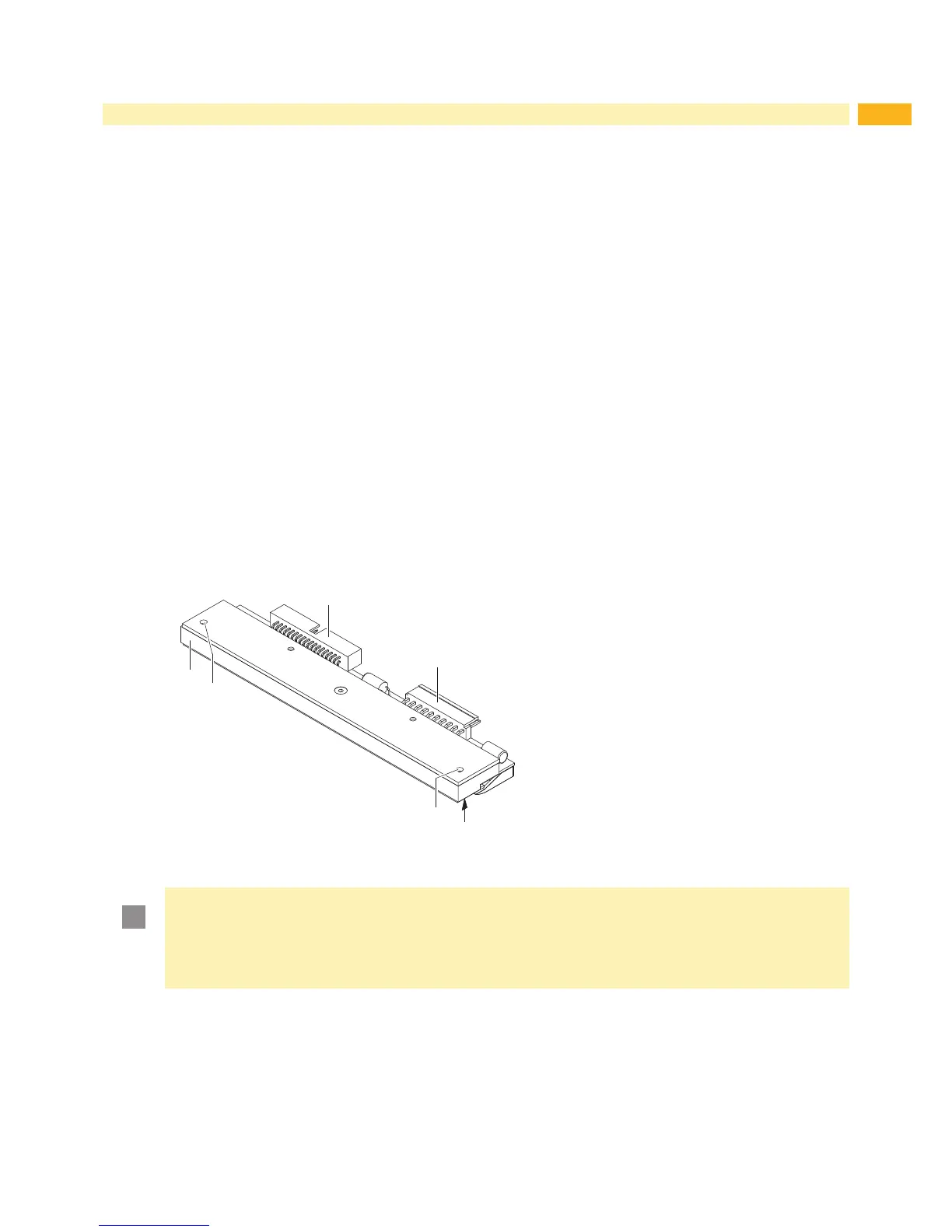9
4 Replacing Assembly Units
Removing the printhead
1. Turn lever (11) counterclockwise to lift the printhead.
2. Remove labels and transfer ribbon from the printer.
3. Lightly keep printhead mounting bracket (8) on the print roller with one nger and screw out screw (7) with the
Allen key (12).
4. Swivel printhead mounting bracket (8) upward.
5. Remove printhead (1) from the printhead mounting bracket (8) if necessary.
6. Loosen both plug connections (9, 10) on the printhead and set printhead down on a clean, soft surface.
Installing the printhead
1. Attach plug connections (9, 10).
2. Position printhead (1) in printhead mounting bracket (8) in such a way that the pins (6) are secured in the corre-
sponding holes in the printhead mounting bracket (8).
3. Lightly keep printhead mounting bracket (8) on the print roller with one nger and check for correct positioning of
the printhead mounting bracket (8).
4. Screw in screw (7) with washer with the Allen key (12) and tighten it.
5. Reload labels and transfer ribbon.
4.1.2 Replacing Printhead Hermes+ 6
2
3
5
4
1
4
6 Printhead
7 Plug connection
8 Plug connection
9 Tapped Hole
10 Printing line
Figure 4 Structure of the printhead Hermes+ 6
!
Attention!
The printhead can be damaged by static electricity discharges and impacts!
Ground your body, e.g. by wearing a grounded wristband.
Do not touch contacts on the plug connections (2, 3).
Do not touch printing line (5) with hard objects or your hands
