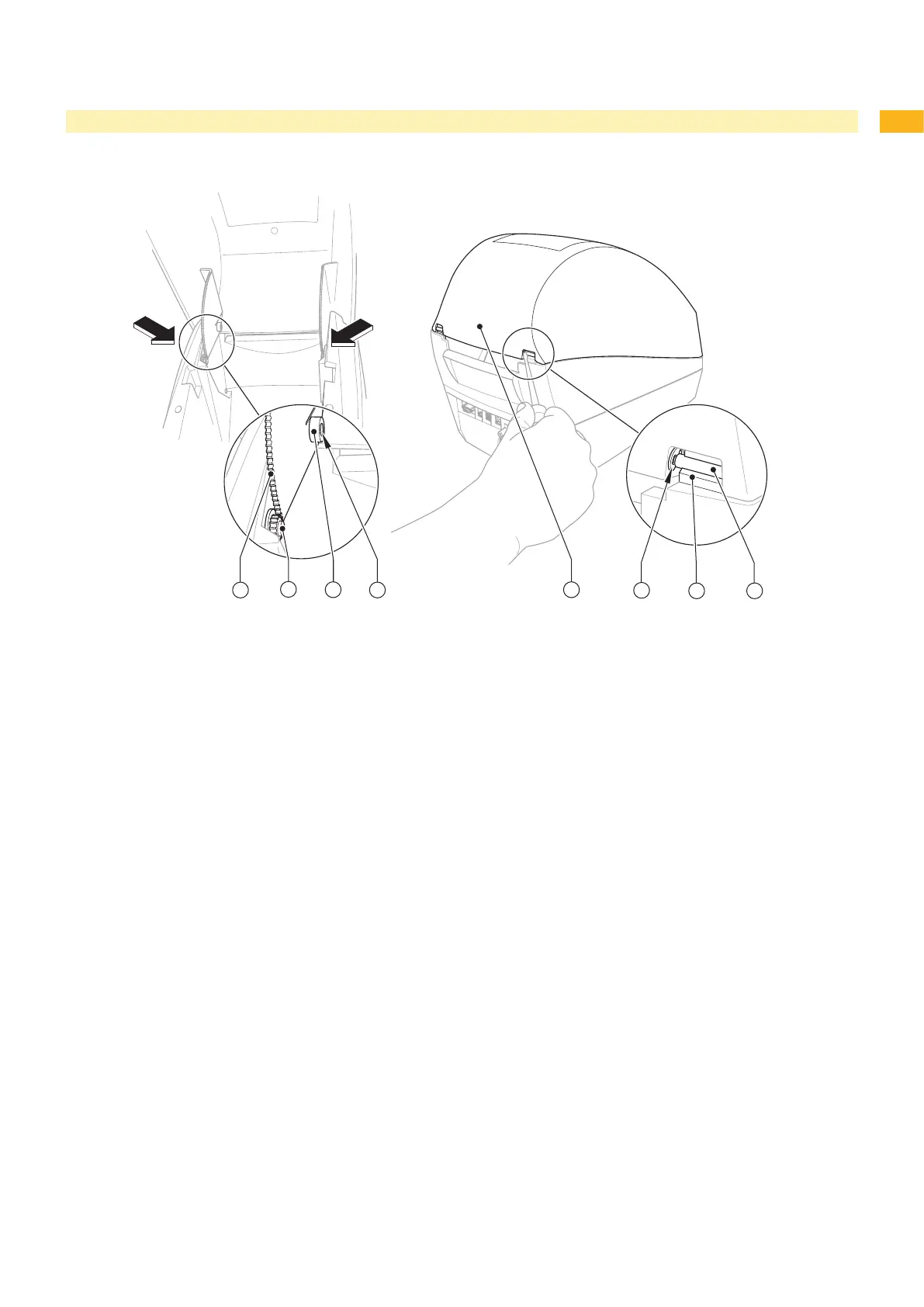9
2 Replacing Assembly Units
2.4 Replacing the Cover
Fig. 3 Replacing the cover
1 Toothed lug
2 Damping wheel
3 Hinged aperture cover
4 Axle
5 Cover
6 Locking ring
7 Guide for outer casing
Open the cover (5), remove the media hub and label stock.
Disconnect the damping mechanism by pressing both toothed lugs (1) towards the center of the device.
Press the cover further back until the axles (4) come out of the guide (7).
To t the new cover, rst remove the locking rings (6) and the axles (4).
Place a new cover (5) on the casing, ensure that the damping wheels (2) mesh with the toothed lugs (1).
Push the axles (4) on both sides from the inside into the hinged aperture (3).
Close the cover.
Attach the locking rings (6).
1.
2.
3.
4.
5.
6.
7.
8.
