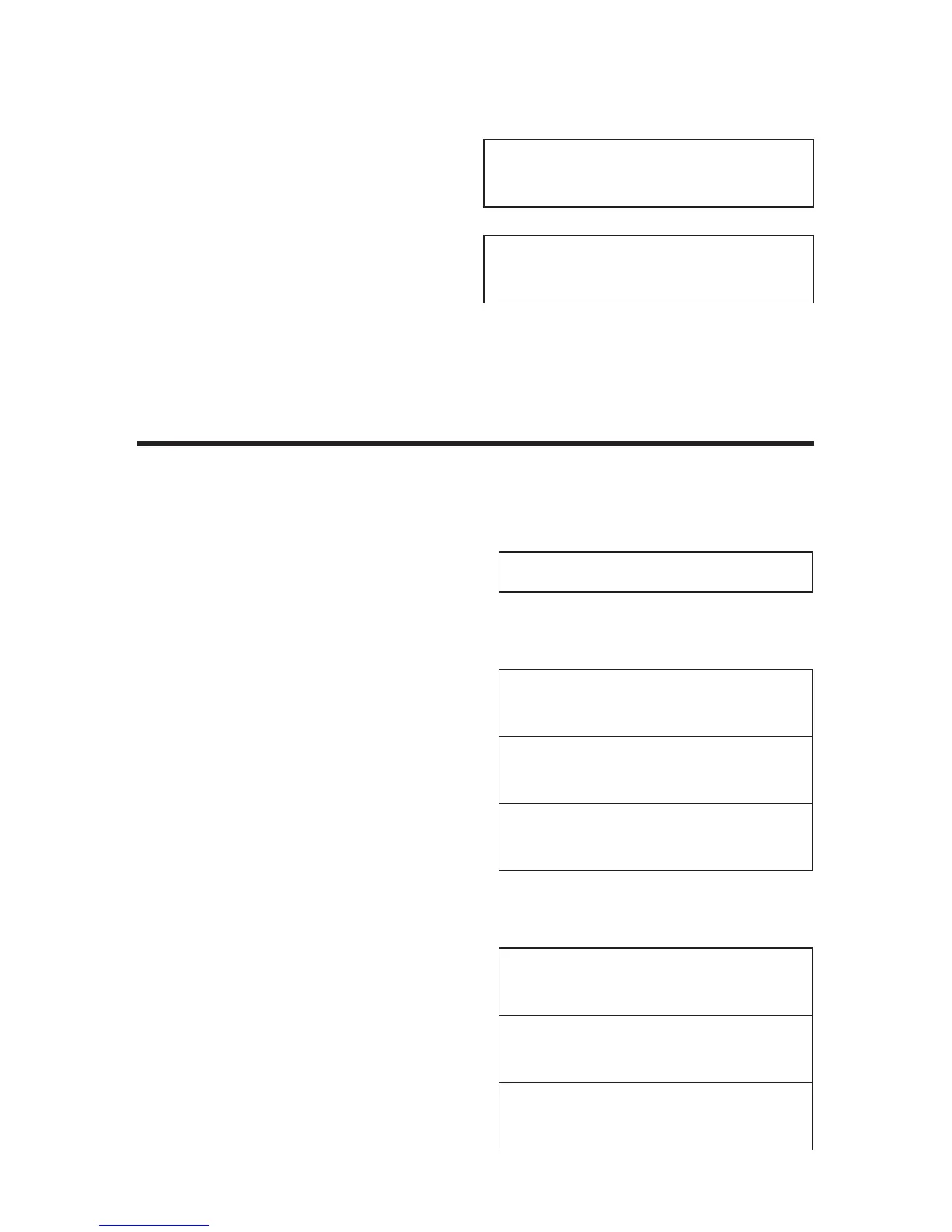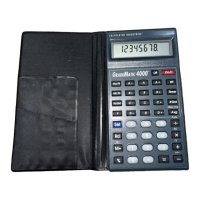36 — Machinist calc
®
Pro 2
5. Enter order of letter G and enter Alpha Mode:
7g8 (Alpha)
ALPHA CHARACTER
G 7.
6. Enter as Drill Size:
D*
"G" DRILL
SIZE 0.261 INCH
* Repeated presses of D display the next larger Drill Sizes. The
+ and - keys will scroll forward and backward, respectively,
through all available Drill Sizes.
Inch Drill Size Entry
Enter
OO 0.
1. Enter the 0.3" hole size and view next larger and next
smaller sizes:
.3iD
7.60mm DRILL
SIZE 0.299 INCH
D
"N" DRILL
SIZE 0.302 INCH
--
19/64" DRILL
SIZE 0.297 INCH
2. Enter the 1" hole size and view next larger and next smaller
sizes:
1iD
1" DRILL
SIZE 1.000 INCH
D
25.50mm DRILL
SIZE 1.004 INCH
--
63/64" DRILL
SIZE 0.984 INCH
(cont'd)