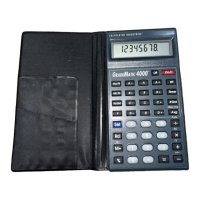38 — Machinist calc
®
Pro 2
OO 0.
1. Enter the Drill Size:
1/2D
1/2" DRILL
SIZE 0.500 INCH
2. Enter 118° Angle and calculate the Drill Point Cut Depth:
118gD (Drill Point)
DRILL POINT CUT
DPTH 0.150 INCH
D
DRILL CUT ANGLE
118.000°
D
1/2" DRILL
SIZE 0.500 INCH
3. Enter 127° Angle and calculate the Drill Point Cut Depth:
127gD
DRILL POINT CUT
DPTH 0.125 INCH
ThrEaD SIzING
The t key allows you to enter a numeric, fractional
the various
provided later in this section.
t
key, the first entry is considered the
standardt key will toggle
through
nce the desired O stores
you will need to
pressing t after entering
it in order to store the
(cont'd)
