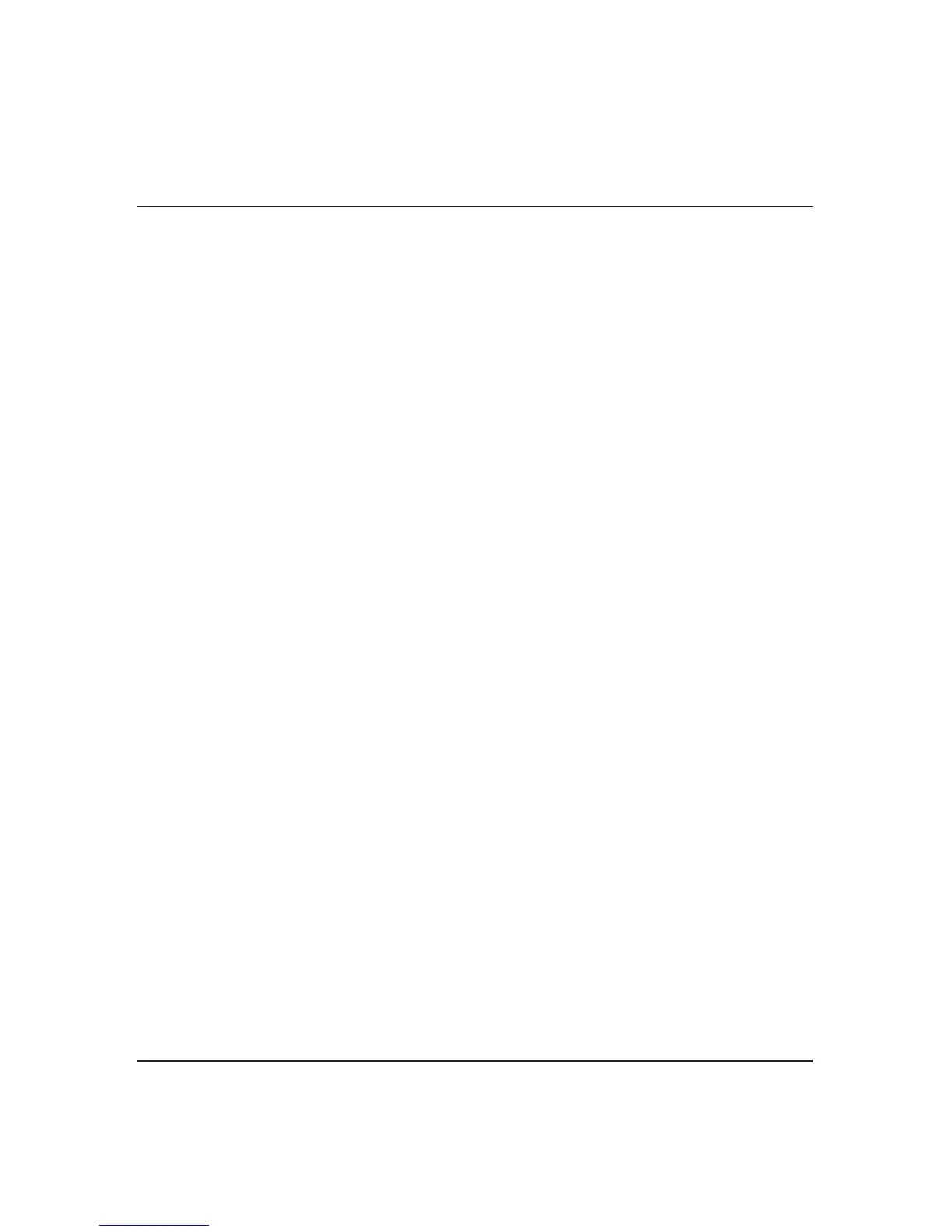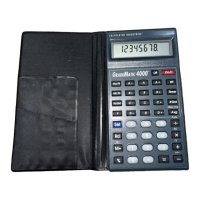8 — Machinist calc
®
Pro 2
g/
ArcTangent (ArcTan) —
for the entered or calculated Tangent value.
Miscellaneous Functions
g.
Degrees:Minutes:Seconds (dms◄►deg) —
the two formats.
%
Percentage —
g%
x
2
—
A
Backspace Function —
one keystroke at a time (unlike the O
function, which deletes the entire entry).
gA Square Root (!) —
g,
Reciprocal (1/x) —
8g,= 0.125).
g*
Clear All —
g-
Change Sign (+/-) — Toggle displayed value
g+
Pi —
π
g=
Preference Settings (Prefs) — Accesses
dimensional answer formats
(see Preference Settings section).
Machinist Function Keys
Note: Unitless entries are assumed to be inches in U.S. mode,
millimeters in Metric mode.