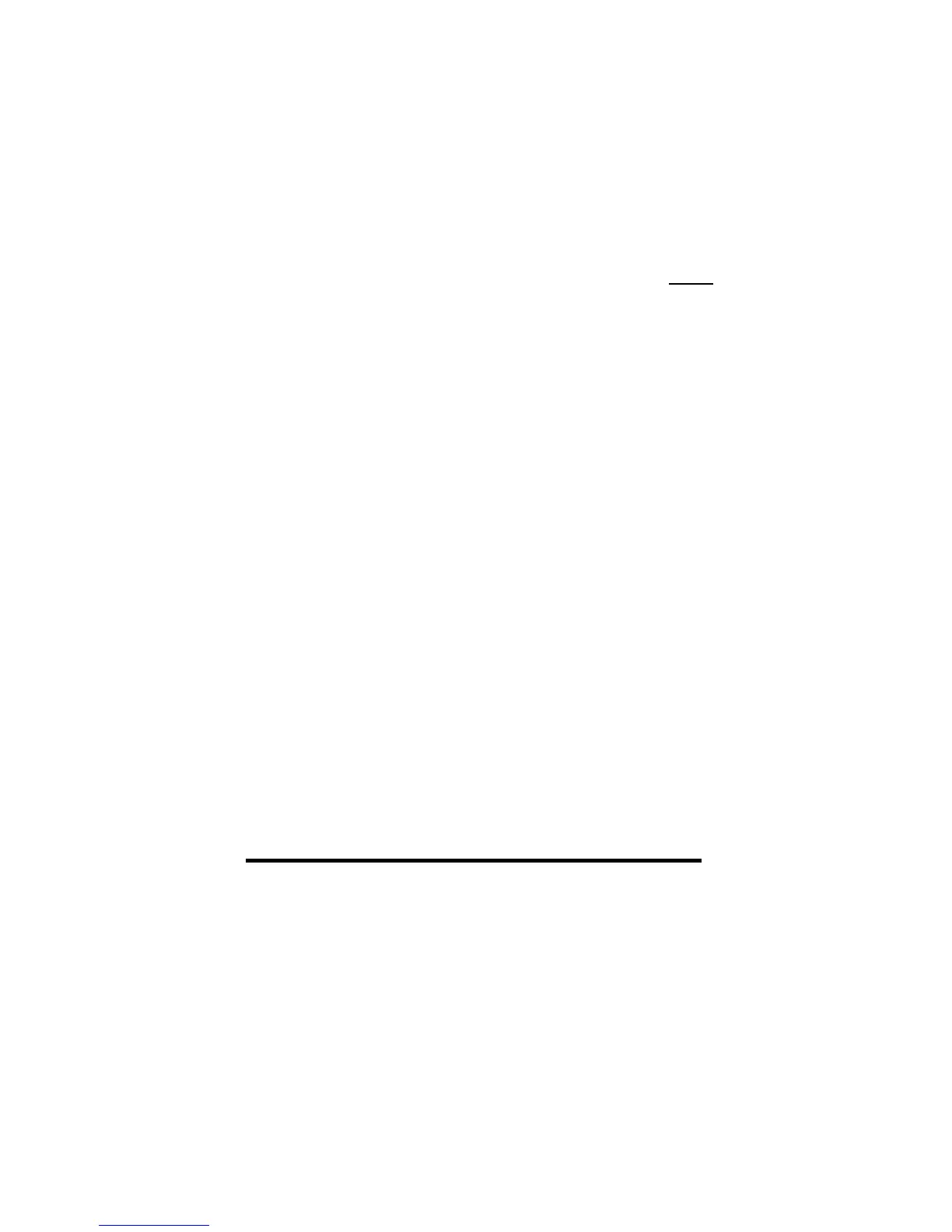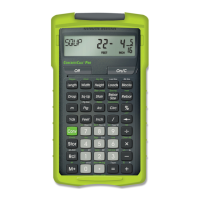[Conv] [Depth]
Slope — Used to enter slope as a ratio
of run per unit rise (e.g., 4:1), or in
decimal degrees (e.g., 10°). Also com-
putes slope using entered value for
width and depth, or percent grade.
Note: Only works with width. Does not
operate in conjunction with length.
[Vol]
Volume — Computes the volume (in
cubic yards) based on entered length,
width and depth values. A second
press will display the area (in square
feet) based on entered length and
width. Successive presses will toggle
the display between the calculated
area and volume.
[Conv] [Vol]
Area – Computes the area (in square
feet) based on entered length and
width.
Excavation/Volume Keys
[Cut/Fill]
Used to enter or calculate the cut or fill
amount (based on entries of pro p o s e d
and existing benchmarks). A fill is dis-
played as a positive value; a cut as a neg-
ative value.
10 – HeavyCalc™
