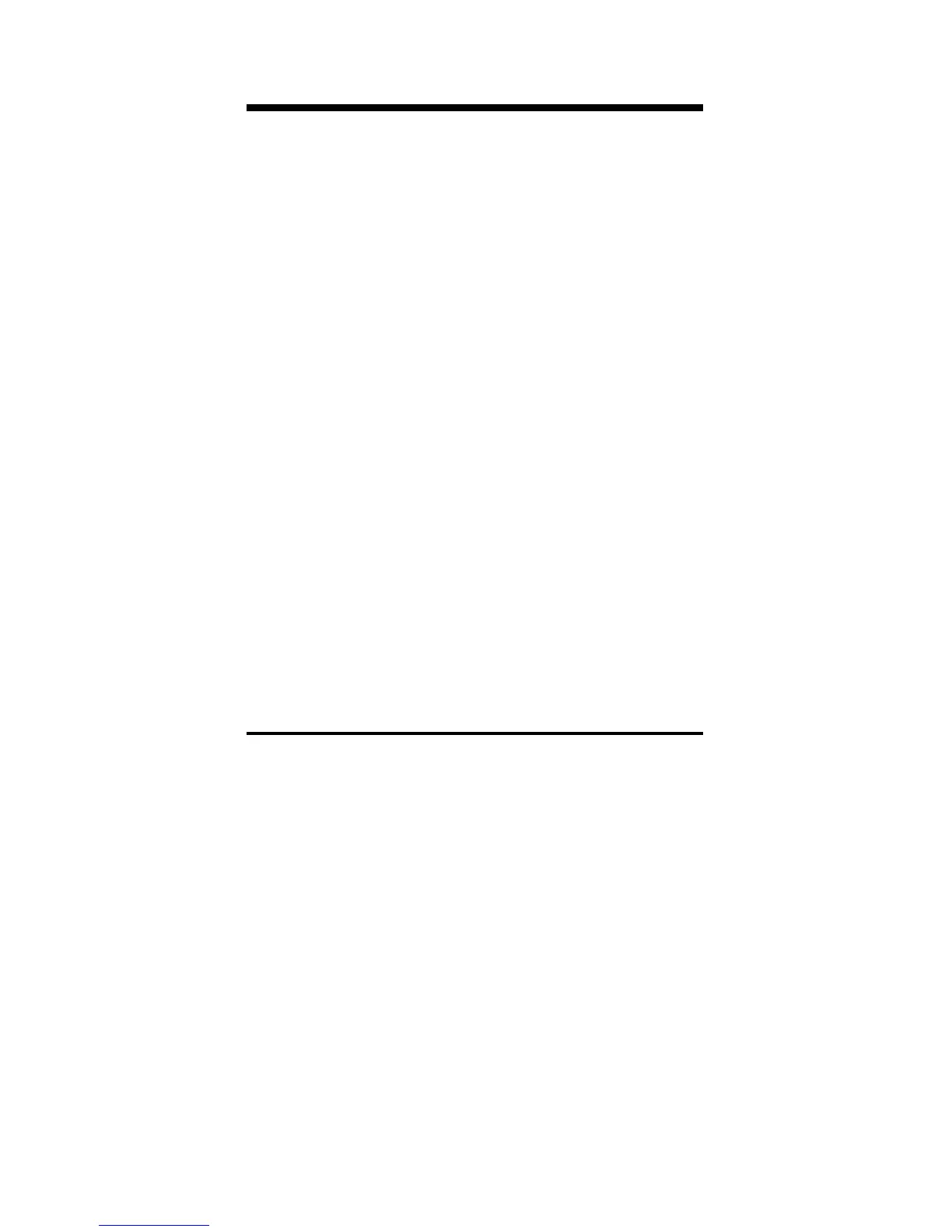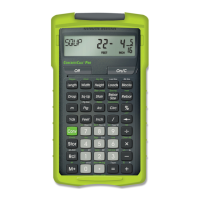Square and Cubic Dimensions
S q u a r e and cubic dimensions are
entered in the following order:
1) Numerical Value
2) Convention – Square or Cubic
3) Unit – Meters, Yards, Feet, Inches
Note: Feet–Inch format cannot be used to
directly enter square or cubic values. By
definition, this display format is a linear
measurement. However, the area or vol -
ume can be found through simple multipli -
cation.
The following examples show how to
enter square and cubic dimensions:
Dimensions Keystroke
5 Cubic Yards 5 [Cu] [Yds]
130 Square Feet 130 [Sq] [Feet]
33 Square Meters 33 [Sq] [m]
User’s Guide – 15
