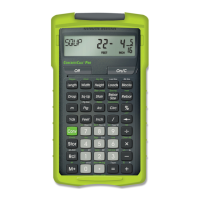Additional Key Functions
[Conv] [ ÷ ]
Reciprocal — 1/x function.
[Conv] [ x ]
All Clear — Clears all values including
Memory. Resets all permanent regis-
ters to default settings (weight per vol-
ume and fraction set).
[Conv] [ + ]
Pi (π) — Constant = 3.141593.
[Conv] [ – ]
+/– Toggles the sign of the displayed
value between positive and negative.
[Rcl] [ = ]
Tape — Accesses the paperless tape
mode.
[Conv] [ • ]
Per — Allows you to compute a total
material cost given a unit dimension
and an entered “Per Unit Cost”.
[Conv] [ 0 ]
Degrees — Used for entering slopes
that are in decimal degrees instead of
a ratio.
12 – HeavyCalc™

