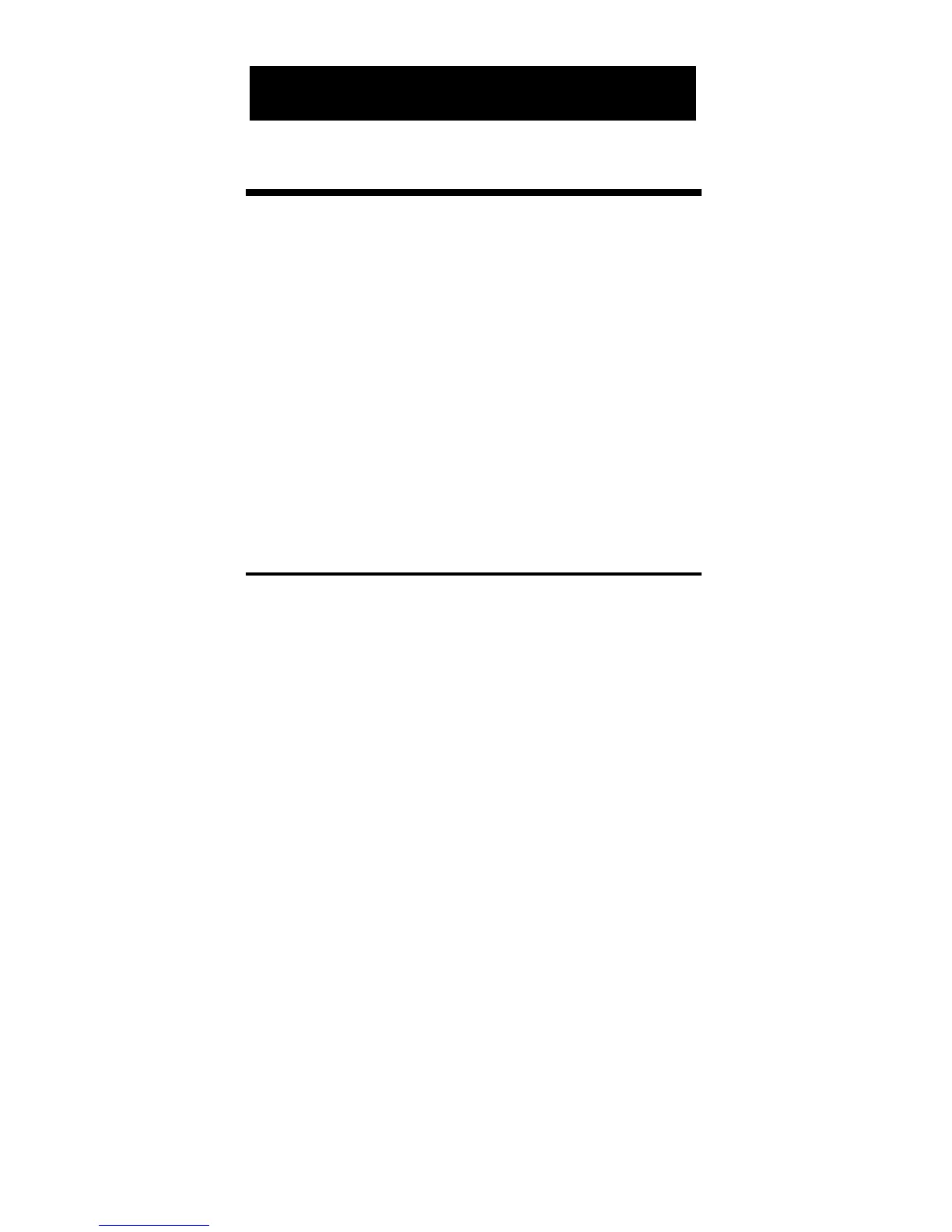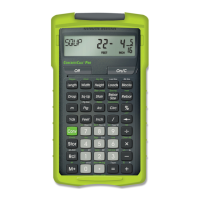Linear Dimensions
To enter dimensional values, enter the
l a rgest dimension first – feet before inch-
es, inches before fractions. Enter frac-
tions by entering the numerator (value
above the line), pressing [ / ] and then
the denominator (value below the line).
Note: If no denominator is entered, the
default fraction setting is used. The exam -
ples below show how to enter linear
dimensions:
Dimension Keystrokes
5 Feet 5 [Feet]
1/2 Inch 1 [ / ] 2
5 Feet 1 Inch 5 [Feet] 1 [Inch]
5 Feet 1-1/2 Inch 5 [Feet] 1 [Inch] 1 [ /] 2
10 Yards 10 [Yds]
17.5 Meters 17.5 [m]
Note: Yards, meters and millimeters may
only be entered as whole values (5 yards)
or decimal values (5.5 meters), and not in
combination with feet and inches or them -
selves (5 meters, 8 millimeters). If a p ro b -
lem contains such a dimension, convert the
y a r ds (or meters) to “feet-inches” then add
d i m e n s i o n s .
USING THE HEAVYCALC
14 – HeavyCalc™
