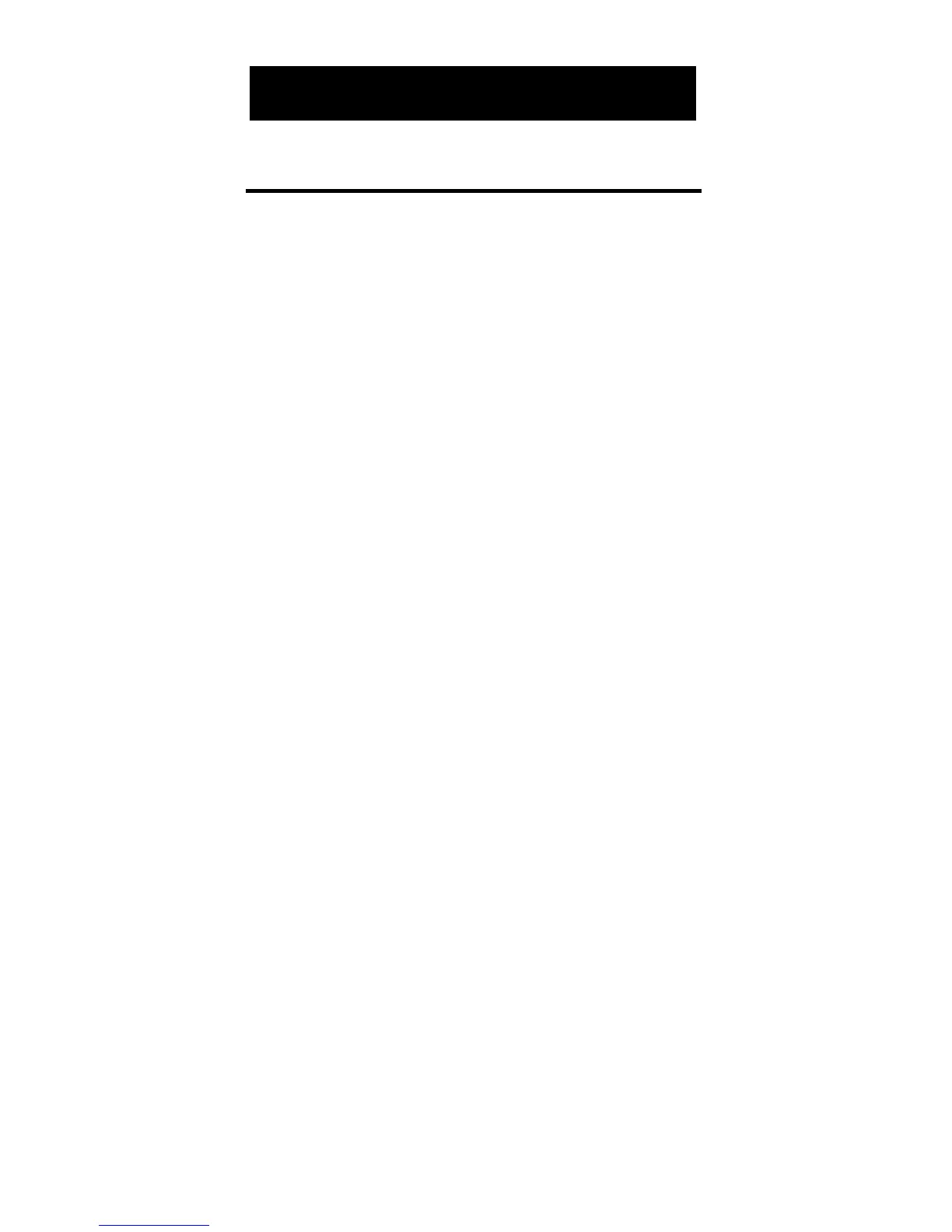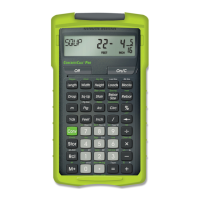Basic Functions
[+] [–] [x] [÷] [=]
Math Operators — Used to calculate
math problems.
[%]
Percent — Four-function percent key.
0 – 9 and [ • ]
Numerical Digits and Decimal Point
Used for keying in numbers.
[Off]
Power Off — Turns all power off.
Resets the display and all non-perma-
nent registers.
[On/C]
On/Clear — Turns on power. One
press clears the last entry and display.
Two presses clear all temporary re g i s t e r s .
[Conv]
Convert — Used with dimensional
keys to convert among dimensions.
Dimensions can only be converted with-
in the same convention (i.e., linear,
s q u a re or cubic). Also used to access
special functions when used in combi-
nation with other keys.
KEY DEFINITIONS
4 – HeavyCalc™
