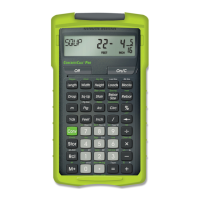[Cnst]
Constant – This key is used to store a
value permanently for use as a con-
stant in repeated calculations.
[Conv] [Cnst]
Square Root — Used to find the square
root of a non-dimensional or area
value.
[M+]
Memory Add — Adds the displayed
value to the Memory total in the sum-
mation register. The Memory total is
recalled by pressing [Rcl] [M+].
[Conv] [M+]
Memory Subtract — Subtracts the dis-
played value from Memory.
[Rcl]
Recall — Recalls values stored in any
register (i.e., press [Rcl] and then the
key you wish to display the value of).
[Rcl] [Rcl]
Memory Recall and Clear — Displays
and clears the value in memory.
[Conv] [Rcl]
Memory Clear — Clears Memory with-
out changing the display.
User’s Guide – 5

