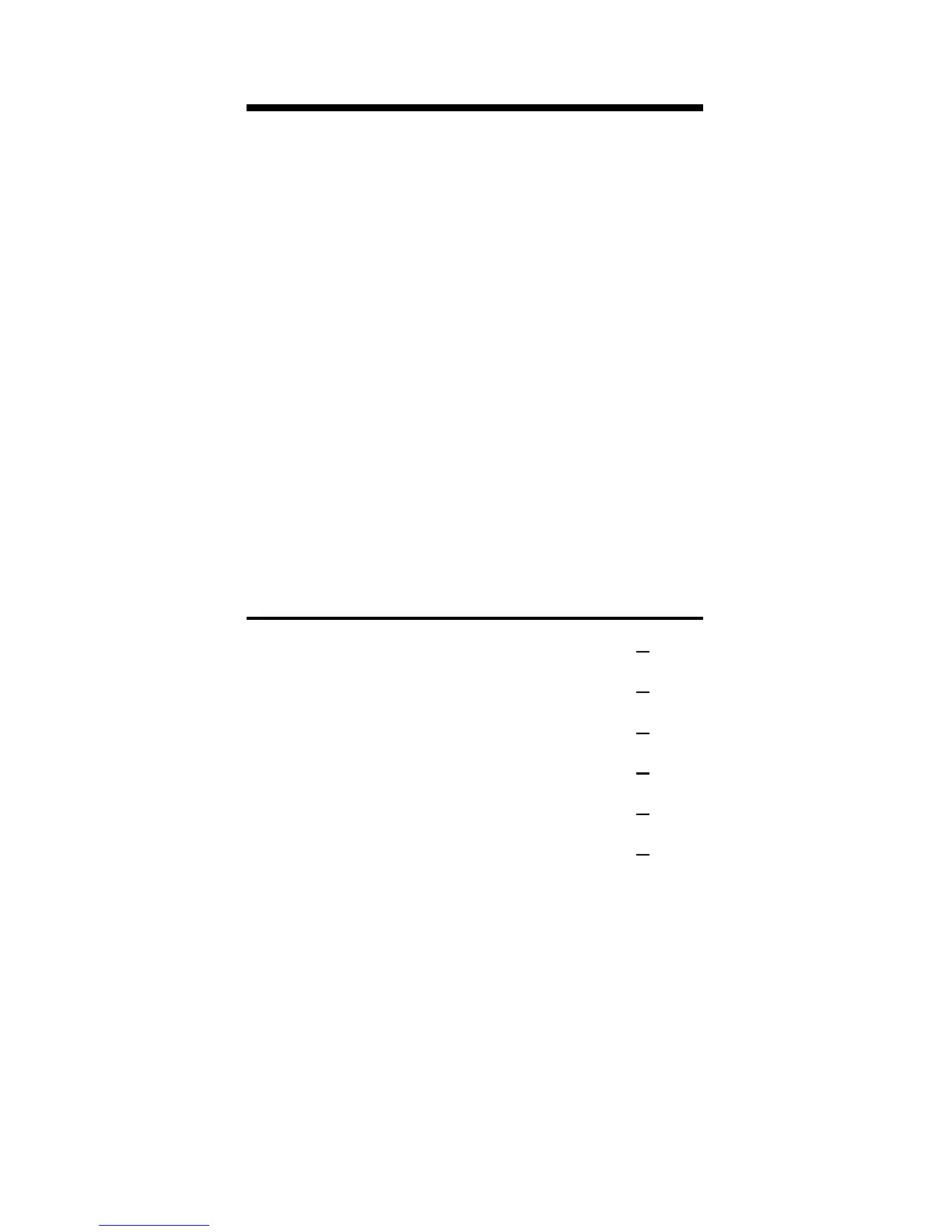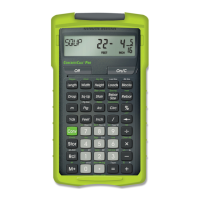Fraction Settings
When your calculator is in a default
condition (battery change or full
reset), it is set to round fractional val-
ues to the nearest 1/16 of an inch.
However, you may program your pref-
erence for six different accuracy levels
and two different modes (Normal and
Fixed), all of which remain in perma-
nent memory until revised or reset.
The fractional level can be permanent-
ly revised by using [Conv] in conjunc-
tion with the numbers 1, 2, 3, 4, 6, and
8. The keystrokes and settings are as
follows:
Keystroke Setting
[Conv] 1 1/16
[Conv] 2 1/2
[Conv] 3 1/32
[Conv] 4 1/4
[Conv] 6 1/64
[Conv] 8 1/8
Note: Whenever the calculator is set to
anything other than 1/16 normal mode
(default), a star (★) appears in the bottom
left of the display during power up. To dis -
play the fraction setting, press [Rcl] [ / ].
User’s Guide – 25
