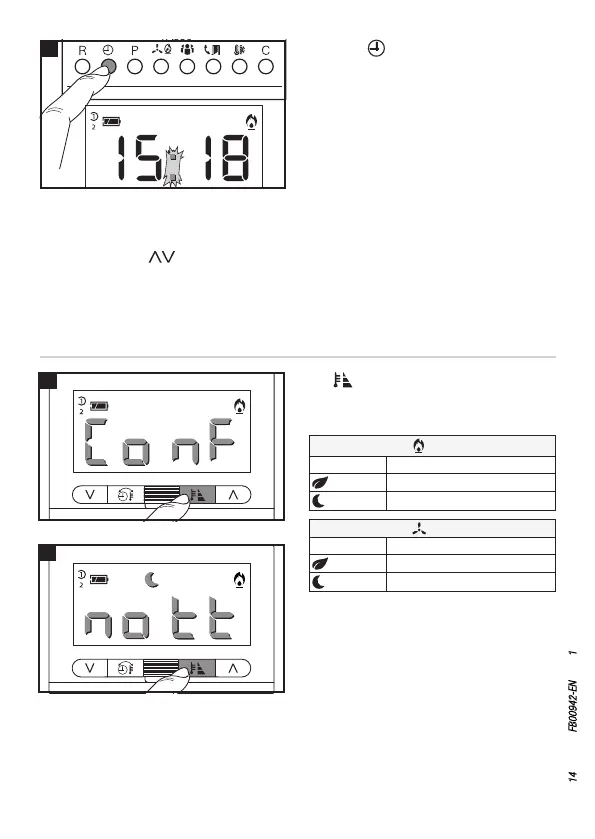E
A
B
Page 14 - Manual FB00942-EN - ver. 1 - 11/2017 - © CAME S.p.A. - The contents of this manual are subject to change at any time without prior notice.
Press the button to finish the time and
day setting procedure E.
The colon between the hours and minutes
will flash confirming the operation has been
completed.
N.B. After 15 seconds of inactivity, the unit automatically exits the procedure, storing the
last data set.
N.B. Each time the
buttons are pressed, the digits on the display decrease or increase
by one unit. If they are held down, the digits on the display move slowly for the first five
seconds, then faster.
Choosing a temperature management program
The button allows you to choose from 3
dierent programmed temperature levels,
according to the operating mode.
In Heating mode.
Comfort 20.0 °C
Eco
18.0 °C
Night
16.0 °C
In Cooling mode.
Comfort 24.0 °C
Eco
26.0 °C
Night
28.0 °C
Once you have made your choice, the display
shows the name of the selected program
for 2 seconds, then the temperature as
-
sociated with the program for another 2
seconds and finally goes back to showing
the temperature.
