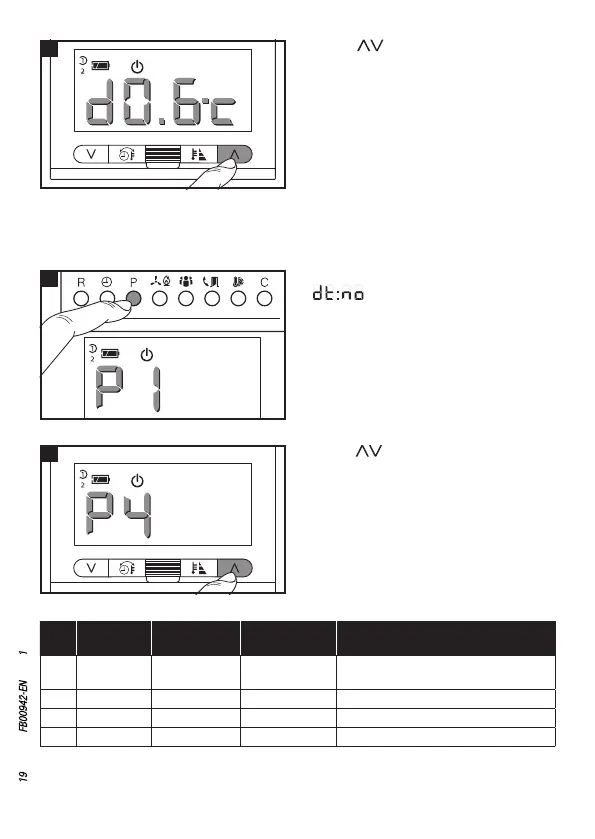H
I
J
Page 19 - Manual FB00942-EN - ver. 1 - 11/2017 - © CAME S.p.A. - The contents of this manual are subject to change at any time without prior notice.
Use the buttons to set the dierential
value at a value between 0 °C and 0.9 °C H.
By setting the dierential to 0 °C, during
operation, a minimum switching on/o time
of 1 minute is respected, regardless of the
detected room temperature.
Press button P to exit programming.
Activating and configuring an integral proportional algorithm
When the differential is not active
(
) F, press button P to access
the section in which it is possible to select
one of the integral proportional programs
available I.
Use the
buttons to choose the desired
program from: P1, P2, P3, J (see graph K
and table); press button P to confirm your
choice and end programming.
Prog.
Cycle length
(minutes)
Minimum ON
time (minutes)
Proportional
band
Type of system
P1 10 1 1.5 °C
Base for gas burner, fan coils, zone
valves, aluminium radiators
P2 5 1 1.5 °C Electric radiators
P3 20 2 1.5 °C Radiant or underfloor systems, cooling
P4 from 5 to 40 from 1 to 5 from 1 °C to 3 °C
