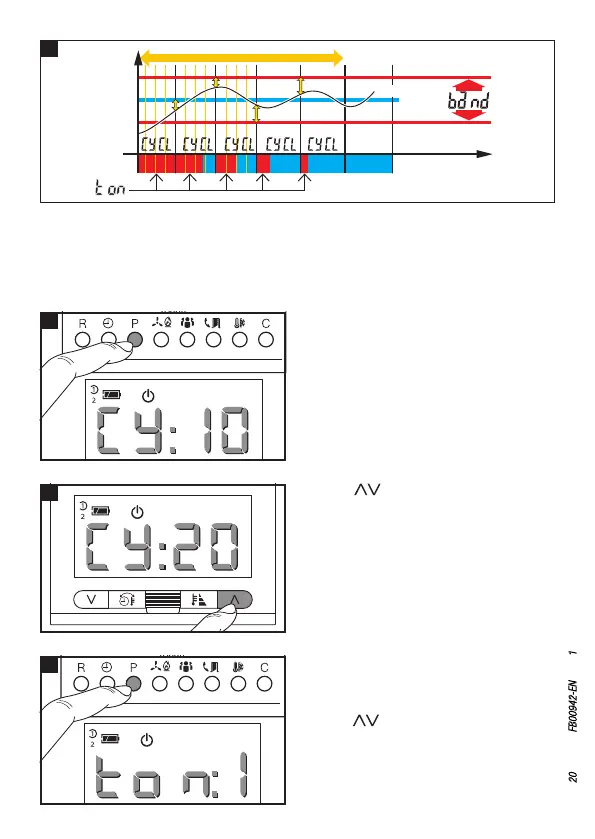K
L
M
N
Page 20 - Manual FB00942-EN - ver. 1 - 11/2017 - © CAME S.p.A. - The contents of this manual are subject to change at any time without prior notice.
If you have chosen the P4 program, pressing button P gives access to the programming of
the individual parameters that make up the manual P4 program.
The graph K can help you decide the value of the parameters to be entered.
The first parameter concerns the duration
of the power-on cycles L.
Use the
buttons to choose the duration
of the cycle - 5, 10, 15, 20, 25, 30, 35 or 40
minutes M.
Press button P N to confirm the set cycle
time and switch to adjusting the minimum
ON time.
Use the
buttons to choose the minimum
ON time between 1 and 5 minutes.
Temperature
Time
Setpoint