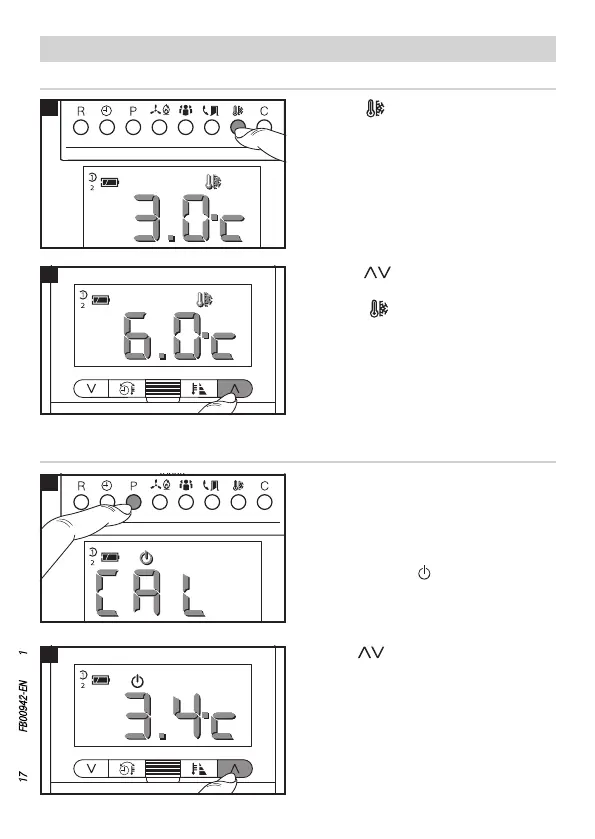A
B
C
D
Page 17 - Manual FB00942-EN - ver. 1 - 11/2017 - © CAME S.p.A. - The contents of this manual are subject to change at any time without prior notice.
Configuring the general device parameters.
Editing the default frost protection temperature
Press the button A.
The display shows the default frost protec
-
tion temperature (3 °C).
Use the
buttons to edit the pro-
grammed temperature (max 16 °C).
Press the
button to exit and save the
set data.
Changing the temperature sensor calibration
If the device is in a position that means
that it is dicult for it to detect the correct
temperature, it is possible to modify the
data acquired by ± 3 °C in increments of a
tenth of a degree.
With the device in
O mode, press but-
ton P C.
Use the
buttons to enter the value of
the change to be made to the temperature
detected D.
After 15 seconds of inactivity, the unit
automatically exits the procedure, storing
the last data set.
