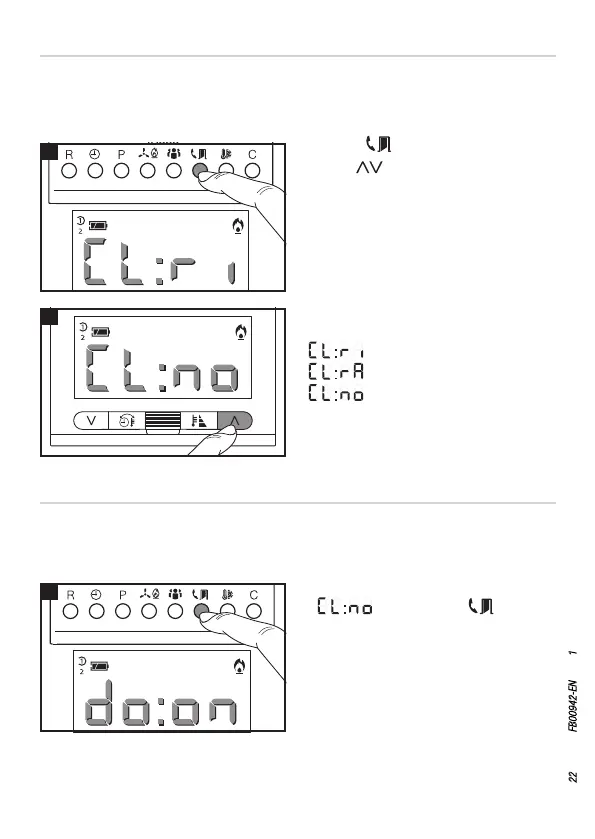D
E
F
Page 22 - Manual FB00942-EN - ver. 1 - 11/2017 - © CAME S.p.A. - The contents of this manual are subject to change at any time without prior notice.
Enabling and configuring the remote control function
By connecting a special interface to terminals 1-2 (see "Wiring"), it is possible to remotely
change the operating mode of the device. To select the desired mode (cooling or heating),
proceed as follows.
Enabling and configuring the magnetic contact function
By connecting a magnetic contact to terminals 1-2 (usually a window contact), you can
make sure that the opening of the contact causes the power-o of the thermal zone. The
thermal zone remains o until the contact closes again.
Press the
button D.
Use the
button to choose one of three
possible configurations E.
With the remote contact disabled E
(
) pressing the F button
gives access to the configuration options
for the magnetic contact.
Remote contact activation leads to the
activation of one of the following modes:
= Heating
= Cooling
= The remote contact is disabled
After a few seconds of inactivity, the choice
made is recorded.
