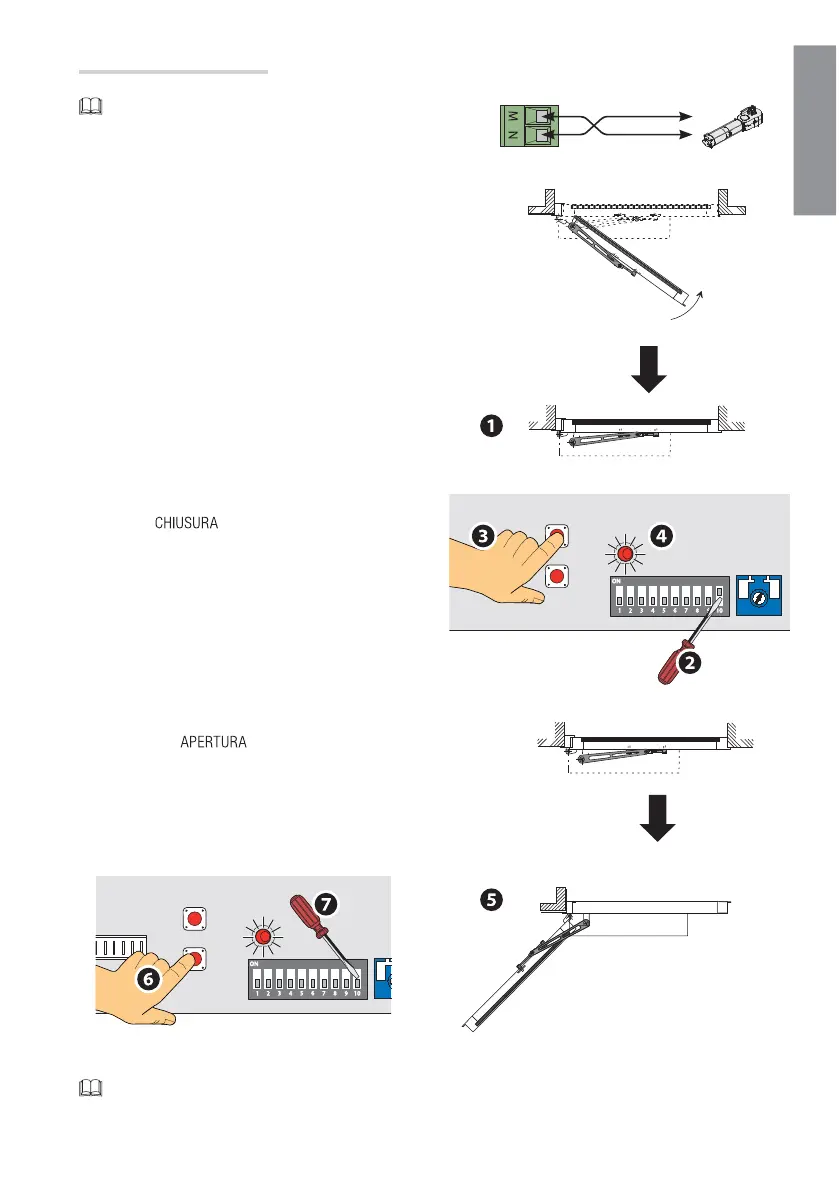+ VEL. -
CHIUSURA
APERTURA
+
CHIUSURA
APERTURA
p.
13 - Manual code:
119PM75 v.
4 10/2014 © CAME S.p.A. - The data and information in this manual may be changed at any time and without notice.
ENGLISH
Warning: the PB1100 operator is set up for using the
PB1001 slide arm; if using the PB1002 jointed arm, invert the
motor cables.
Memorizing the door travel
With the door leaf closed, set DIP switch 10 to ON ❷;
press button ❸ and release it when the LED
turns on ❹.
Power up the operator; the door will proceed at slowed-
down speed until it closes ❶.
Manually push the door to the wanted open position ❺
and press button
❻; release it when the LED
turns on ❹.
Reset DIP switch 10 to OFF ❼.
Complete the procedure by either powering off or on the
control board (wait at least 5 seconds).
Send an opening command to check memorization. The operator will perform a complete opening and closing cycle.
The incoming and outgoing automatic functioning must be selected on the functions selector.
