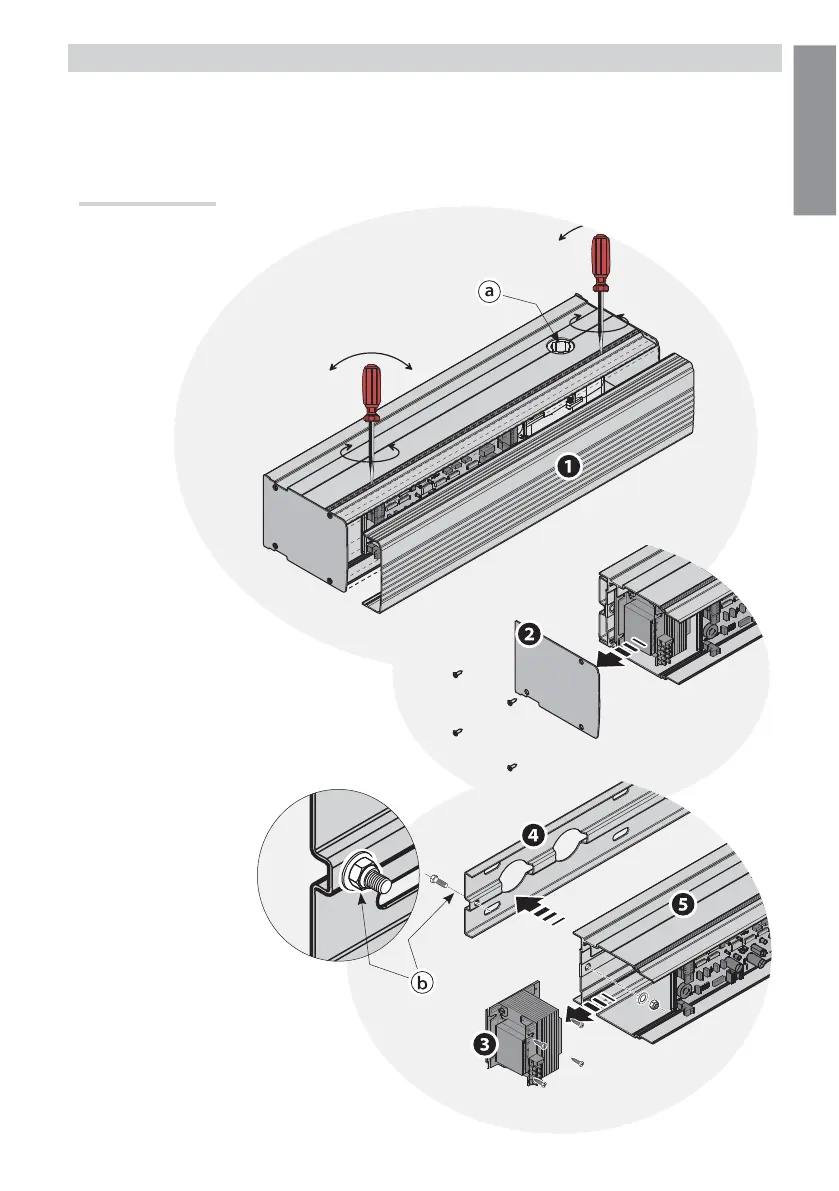p.
7 - Manual code:
119PM75 v.
4 10/2014 © CAME S.p.A. - The data and information in this manual may be changed at any time and without notice.
ENGLISH
INSTALLATION
⚠
The following illustrations are mere examples that show the most common fitting. Consider that the space available for
fitting the operator and accessories varies depending on where it is being installed. It is up to the fitter, therefore, to choose
the most suitable solution.
Setting up the base
Remove the front protective
carter ❶ using a flat-head
screwdriver.
Remove the side plate ❷ on the side opposite of
the arm hole ⓐ.
Remove the transformer ❸; free up the
anchoring base ❹ from the case ❺ by
loosening the nut ⓑ, then screw it back
onto the base, before fastening it to the
wall.
