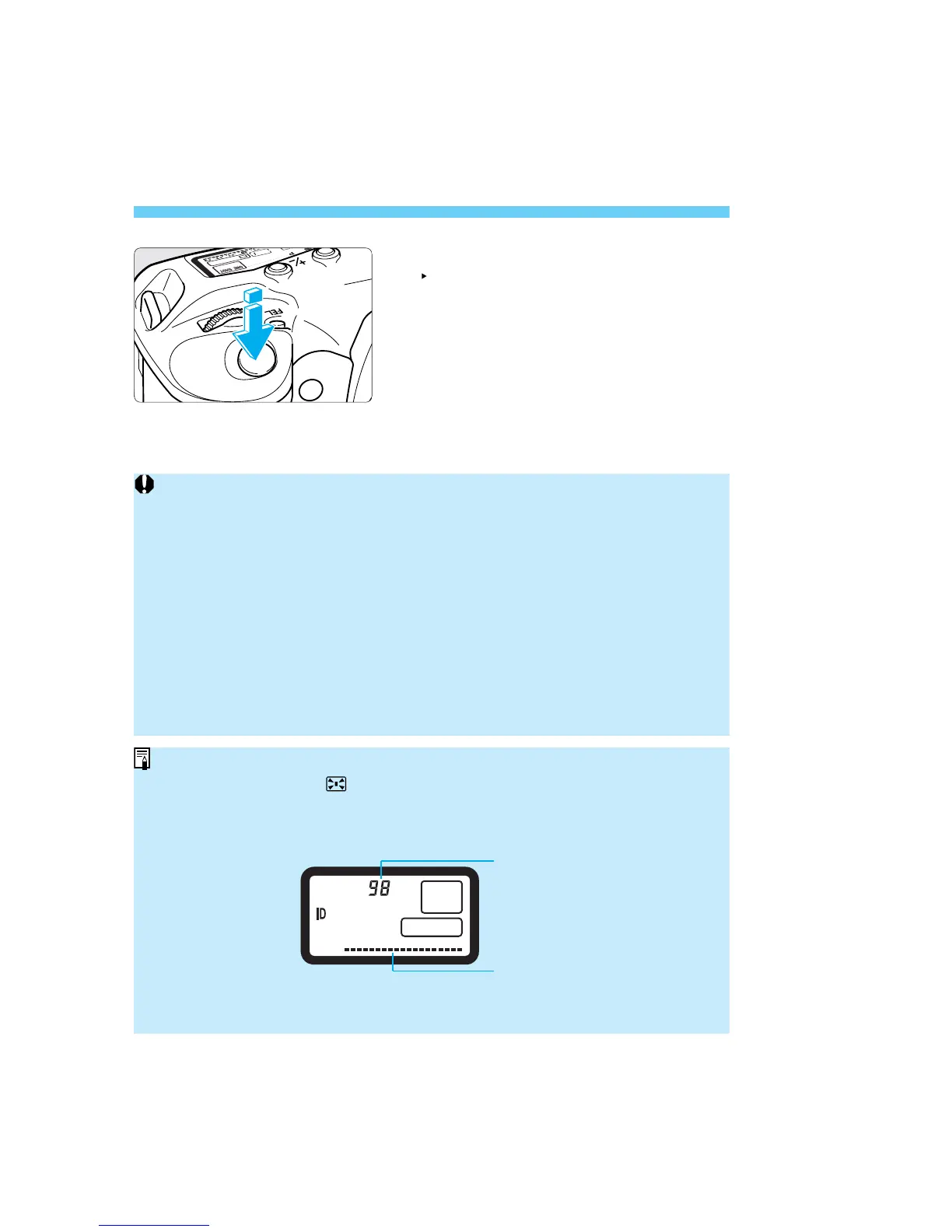Film ID Imprinting
24
3
Press the shutter button halfway.
The LCD panel will return to the
normal display and the user-settable
No. will be set.
When the film is loaded, the ID icon will be displayed on the LCD
• In low temperatures (–10˚C), the liquid crystal used for imprinting the film ID will
have a slower response. Therefore, it may take a few seconds for the imprinting
to be completed. To ensure proper film ID imprinting, do not start taking pictures
until the ID icon on the LCD panel turns off. If you take a picture during film ID
imprinting, the imprinting will be canceled and the picture will be taken.
• Film ID imprinting is assured between 45˚C and –10˚C. In colder temperatures,
the response of the liquid crystal will be extremely slow and the film ID might fail
to be imprinted.
• If a roll of film is rewound in midroll and later loaded into the camera again, the
film ID will be imprinted over the previous film ID.
• Depending on your photofinisher, the film leader where the film ID is imprinted
might not come back with your processed film. When submitting the film for
processing, be sure to mention that you want the film leader returned as well.
• The film ID imprinting cannot be turned off.
• When you press the < > button in step 2 on the preceding page, the number
of remaining rolls whose shooting data can be stored in the camera’s memory
will be displayed. This number is used when you use the EOS LINK
SOFTWARE ES-E1 (sold separately).
• If Dateback DB-E2 (sold separately) is used instead of the standard camera
back, there will be no film ID imprinting.
Remaining 36-ex. rolls
whose shooting data can be
recorded
Indicator of remaining rolls
(each bar represents 5 rolls)
SEC.01 P013-028 (E) 28-01-2003 10:20 Pagina 24
