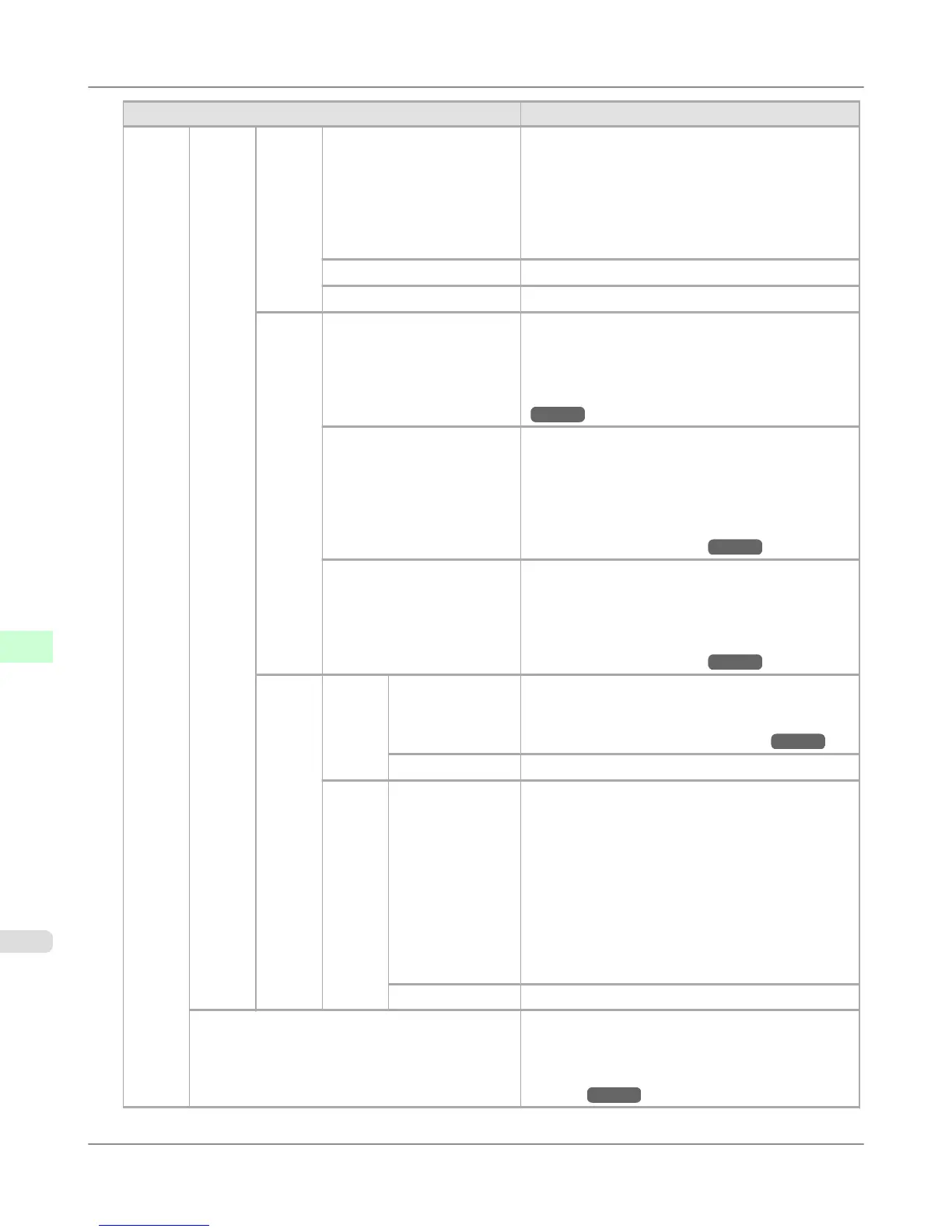Setting Item Description, Instructions
Adjust
Printer
Feed
Priori-
ty
Adj.
Priori-
ty
Automatic Specify exact paper feeding, if desired. Normally, se-
lect Automatic. Choose Print Quality for attractive
printing. Choosing Print Quality also makes banding
less noticeable. Choose Print Length if you prefer to
feed the paper an exact amount. However, note that
slight banding may occur in the direction of carriage
scanning when Print Length is selected.
Print Quality
Print Length
Adj.
Quali-
ty
Auto(GenuinePpr) Specify this mode with paper identified in the Paper
Reference Guide.
The printer prints and reads a test pattern for auto-
matic adjustment of the feed amount. (See "Auto-
matic Banding Adjustment (Adj. Quality).")
→P.674
Auto(OtherPaper) Specify this mode with paper not in the Paper Refer-
ence Guide.
The printer prints and reads a test pattern for auto-
matic adjustment of the feed amount. Note that this
function takes more time and consumes more ink
than Auto(GenuinePpr). (See "Automatic Banding
Adjustment (Adj. Quality).") →P.674
Manual Use this mode with highly transparent media or other
paper for which Auto(GenuinePpr) or Auto(Other-
Paper) cannot be used.
Print a test pattern for adjustment of the feed amount
based on the type of paper. (See "Manual Banding
Adjustment (Adj. Quality).") →P.676
Adjust
Length
Ad-
just-
ment-
Print
A:High Print a test pattern for particular types of paper to
compensate for paper stretching or shrinkage, after
which you enter the amount of adjustment. (See "Ad-
justing Line Length (Adjust Length).") →P.678
B:Standard/Draft
Chang
e Set-
tings
A:High Displayed when you have selected Feed Priority >
Adj. Priority > Print Length.
Adjustment relative to the amount of stretching or
shrinkage of the current paper.
Enter either the adjustment results from Adjustment-
Print or the discrepancy that you measured (as a per-
centage).
For paper that tends to stretch, increase the feed
amount by choosing a higher adjustment value. For
paper that tends to shrink, decrease the feed amount
by choosing a lower adjustment value.
B:Standard/Draft
Adj. Fine Feed Displayed when you have selected Feed Priority >
Adj. Priority > Automatic or Print Quality. Fine-
tune the feed amount manually during printing. (See
"Fine-Tuning the Paper Feed Amount (Adj. Fine
Feed).")
→P.678
Printer Parts
>
Control Panel
>
Menu Settings iPF755
9
720