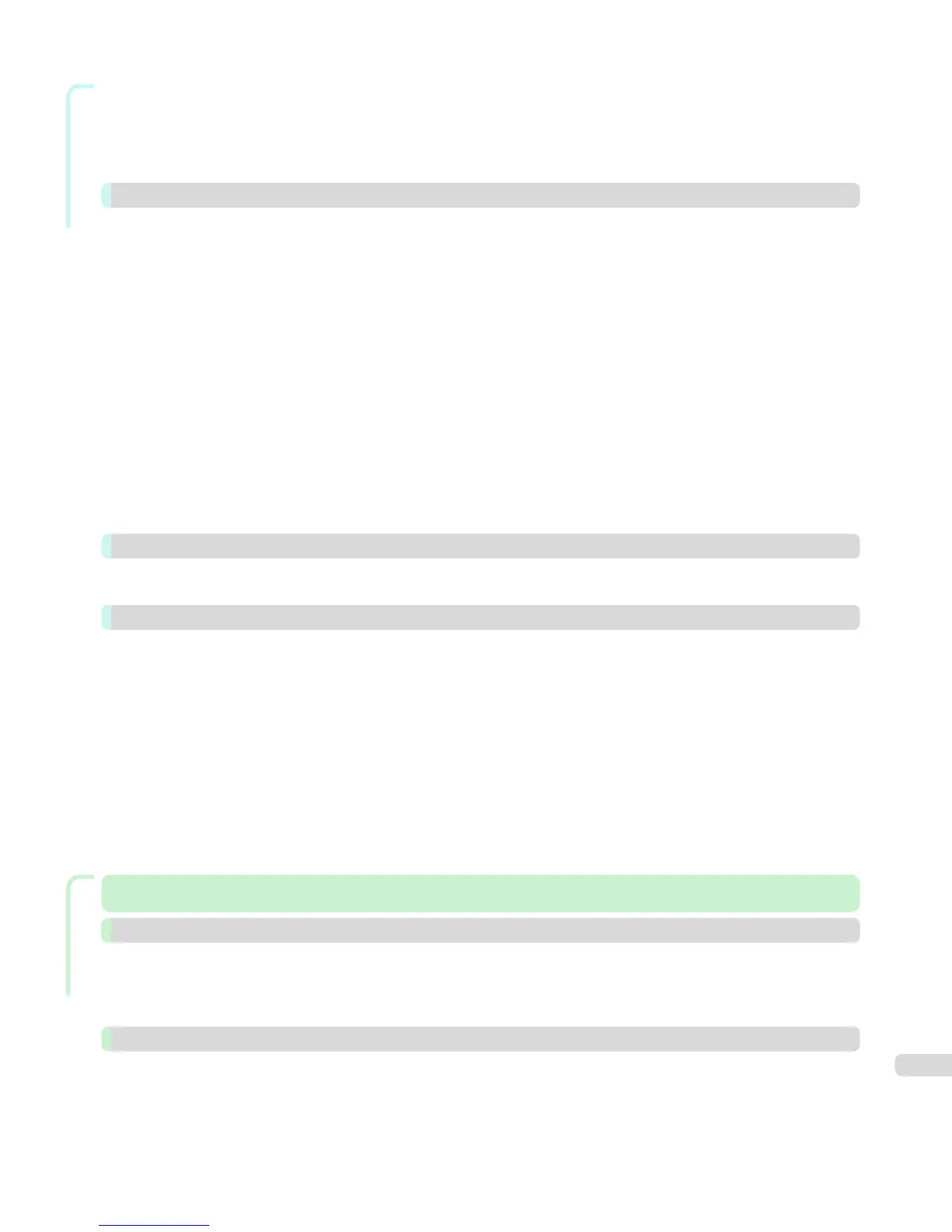Mac OS X Software
Rotating an Object ................................................................................................................................................ 391
Laying out Objects Automatically ......................................................................................................................... 392
Aligning Objects ................................................................................................................................................... 392
Changing the Object Overlapping Order ............................................................................................................. 394
Pasting a Copied or Cut Object ............................................................................................................................ 395
Color imageRUNNER Enlargement Copy 396
The Features of Color imageRUNNER Enlargement Copy ................................................................................... 396
Starting Color imageRUNNER Enlargement Copy ............................................................................................... 397
Color imageRUNNER Enlargement Copy Dialog Box .......................................................................................... 398
Hot Folder ............................................................................................................................................................. 398
Creating a New Hot Folder ................................................................................................................................... 399
Editing a Hot Folder (Setting Print Conditions) ..................................................................................................... 400
Deleting a Hot Folder ............................................................................................................................................ 403
Setting the Print Parameters ................................................................................................................................. 403
Paper Settings Panel ............................................................................................................................................. 404
Easy Settings ................................................................................................................................................... 405
Advanced Settings .......................................................................................................................................... 406
Output Settings Panel ........................................................................................................................................... 407
Color Settings Panel .............................................................................................................................................. 409
Driver Matching Mode ..................................................................................................................................... 410
ICC Matching Mode ........................................................................................................................................ 411
ColorSync ........................................................................................................................................................ 412
Printing Enlargements of Scanned Originals from a Color imageRUNNER ......................................................... 412
Printmonitor 414
The Features of imagePROGRAF Printmonitor ..................................................................................................... 414
Job Management Using imagePROGRAF Printmonitor ....................................................................................... 415
Media Configuration Tool 416
The Features of Media Configuration Tool ............................................................................................................ 416
Procedures for Installing ....................................................................................................................................... 416
Procedures for Uninstalling ................................................................................................................................... 418
Starting the Media Configuration Tool ................................................................................................................... 421
Media Configuration Tool main window ................................................................................................................ 422
Editing Media Type Information ............................................................................................................................ 422
Adding Media Types ....................................................................................................................................... 423
Changing Media Names ................................................................................................................................. 425
Deleting Media Types You Have Added ......................................................................................................... 426
Switching Media Types Display Show/Hide .................................................................................................... 427
Changing the Display Order of Media Types .................................................................................................. 429
Updating Media Types .......................................................................................................................................... 430
Handling Paper
Handling Paper 433
Paper 434
Types of Paper ...................................................................................................................................................... 434
Paper Sizes ........................................................................................................................................................... 434
Displaying the Paper Reference Guide ................................................................................................................ 436
Updating paper information .................................................................................................................................. 438
Handling rolls 439
Attaching the Roll Holder to Rolls ......................................................................................................................... 439
Loading Rolls in the Printer ................................................................................................................................... 442
Changing the Type of Paper ................................................................................................................................. 445
Specifying the Paper Length ................................................................................................................................ 447
Removing the Roll from the Printer ....................................................................................................................... 447
9