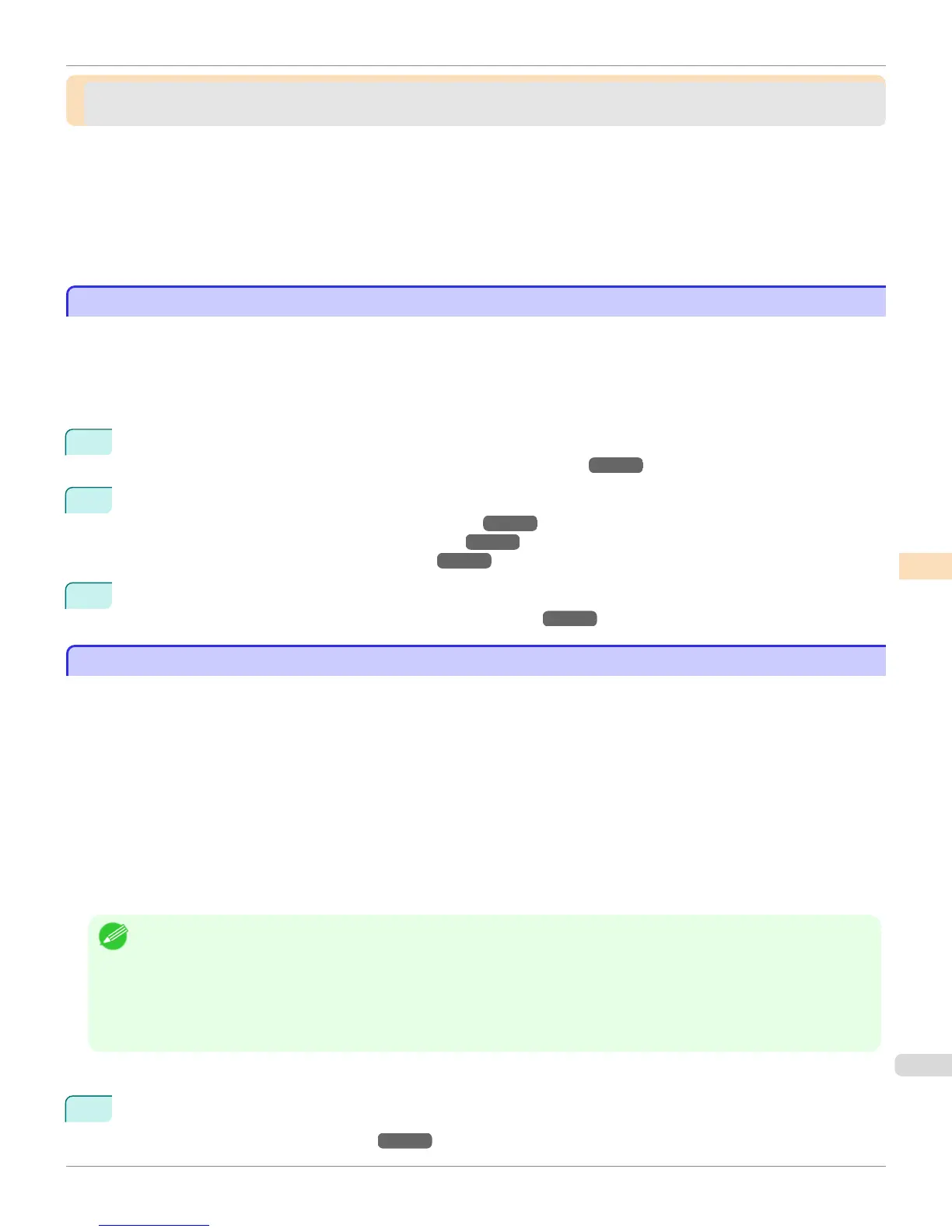Adjusting the feed amount
Adjusting the feed amount
Adjusting the Feed Amount ................................................................................................................................ 559
Selecting a Feed Amount Adjustment Method (Feed Priority) ...................................................................... 559
Automatic Banding Adjustment (Adj. Quality) .............................................................................................. 560
Manual Banding Adjustment (Adj. Quality) ................................................................................................... 561
Fine-Tuning the Paper Feed Amount (Adj. Fine Feed) ................................................................................. 563
Adjusting Line Length (Adjust Length) ......................................................................................................... 564
Adjusting the Vacuum Strength (VacuumStrngth) ............................................................................................. 565
Adjusting the Feed Amount
Adjusting the Feed Amount
If printed documents are affected by the following problems, try adjusting the feed amount.
•
Banding in different colors
•
Line length is not accurate in the direction paper is fed
To adjust the feed amount, do the following, in this order.
1
Depending on the issue, adjust Adj. Priority to suit the particular type of paper.
(See "Selecting a Feed Amount Adjustment Method (Feed Priority).") →P.559
2
Execute Adj. Quality or Adjust Length, depending on the selection in Adj. Priority.
(See "Automatic Banding Adjustment (Adj. Quality).") →P.560
(See "Manual Banding Adjustment (Adj. Quality).") →P.561
(See "Adjusting Line Length (Adjust Length).") →P.564
3
After executing Adj. Quality, execute Adj. Fine Feed for further adjustment as needed.
(See "Fine-Tuning the Paper Feed Amount (Adj. Fine Feed).") →P.563
Selecting a Feed Amount Adjustment Method (Feed Priority)
Selecting a Feed Amount Adjustment Method (Feed Priority)
Methods of adjusting the amount paper is fed are set in Adj. Priority.
Adjust Adj. Priority to suit your particular printing application.
•
Print Quality : Adjusts the feed amount to reduce banding across the sheet in printed documents.
Adj. Quality settings are applied. When Adj. Fine Feed is executed, the Adj. Fine Feed settings are applied in
addition to the Adj. Quality settings.
•
Print Length : Adjusts the feed amount for better accuracy of lines in printed documents.
The settings of A:High or B:Standard/Draft in Adjust Length are applied.
•
Automatic : Print Quality or Print Length is selected, depending on Print Priority as selected in the printer driv-
er at the time of printing.
Image or Office Document : Print Quality is selected.
Line Drawing/Text : Print Length is selected.
Note
• Either A:High or B:Standard/Draft in the Adjust Length menu is applied, depending on printer driver settings at the time of
printing.
• If you have selected Easy Settings in the printer driver, follow these steps to confirm the Print Priority setting.
• Windows: Click View Settings on the Main tab to display the View Settings dialog box.
•
Mac OS X: Click View set. on the Main pane to display the View settings dialog box.
Follow these steps to configure the settings.
1
Load the paper.
•
Attaching the Roll Holder to Rolls →P.439
iPF760
Adjusting the Feed Amount
User's Guide
Adjustments for Better Print Quality Adjusting the feed amount
559
