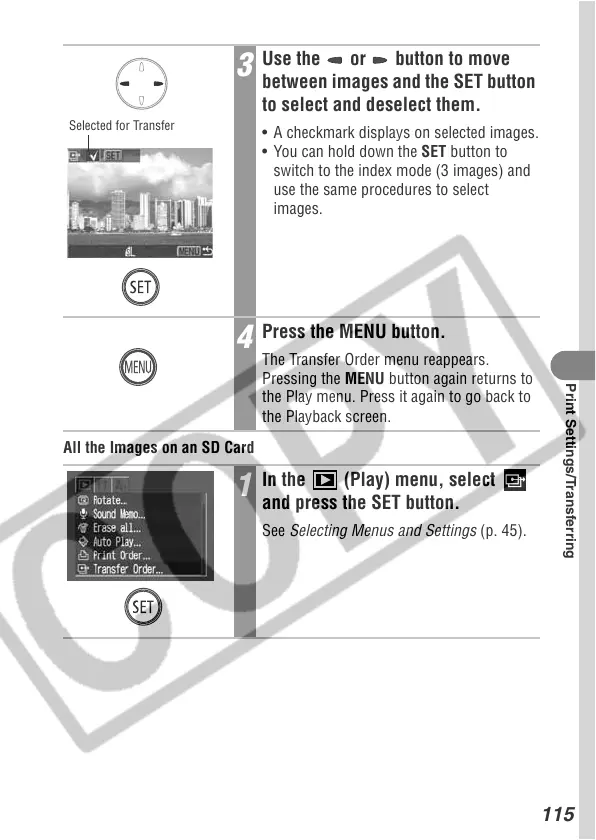115
Print Settings/Transferring
All the Images on an SD Card
3
Use the or button to move
between images and the SET button
to select and deselect them.
• A checkmark displays on selected images.
• You can hold down the SET button to
switch to the index mode (3 images) and
use the same procedures to select
images.
4
Press the MENU button.
The Transfer Order menu reappears.
Pressing the MENU button again returns to
the Play menu. Press it again to go back to
the Playback screen.
1
In the (Play) menu, select
and press the SET button.
See Selecting Menus and Settings (p. 45).
Selected for Transfer
