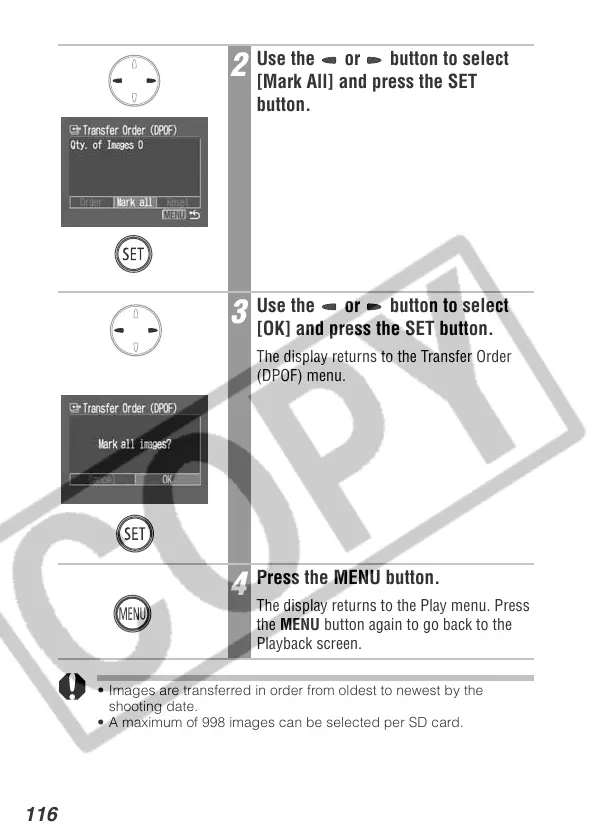116
• Images are transferred in order from oldest to newest by the
shooting date.
• A maximum of 998 images can be selected per SD card.
2
Use the or button to select
[Mark All] and press the SET
button.
3
Use the or button to select
[OK] and press the SET button.
The display returns to the Transfer Order
(DPOF) menu.
4
Press the MENU button.
The display returns to the Play menu. Press
the MENU button again to go back to the
Playback screen.
