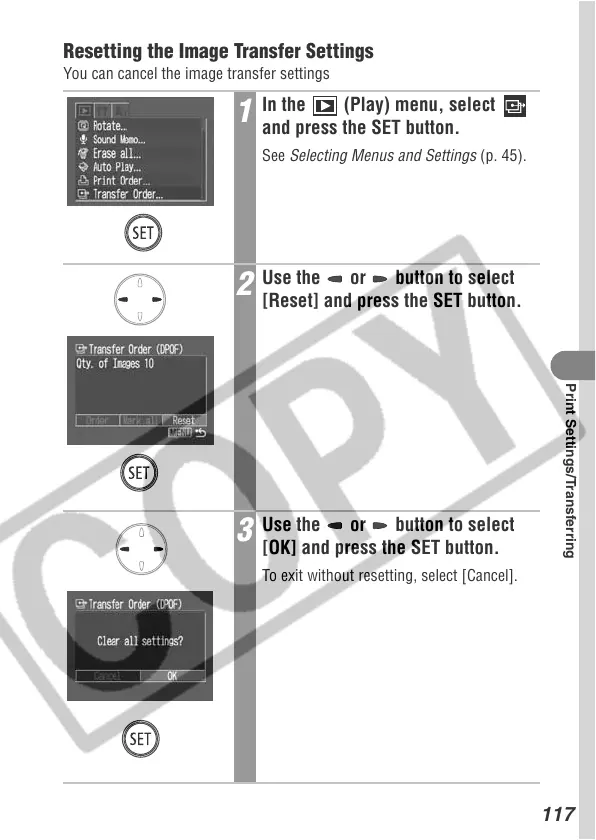117
Print Settings/Transferring
Resetting the Image Transfer Settings
You can cancel the image transfer settings
1
In the (Play) menu, select
and press the SET button.
See Selecting Menus and Settings (p. 45).
2
Use the or button to select
[Reset] and press the SET button.
3
Use the or button to select
[OK] and press the SET button.
To exit without resetting, select [Cancel].
