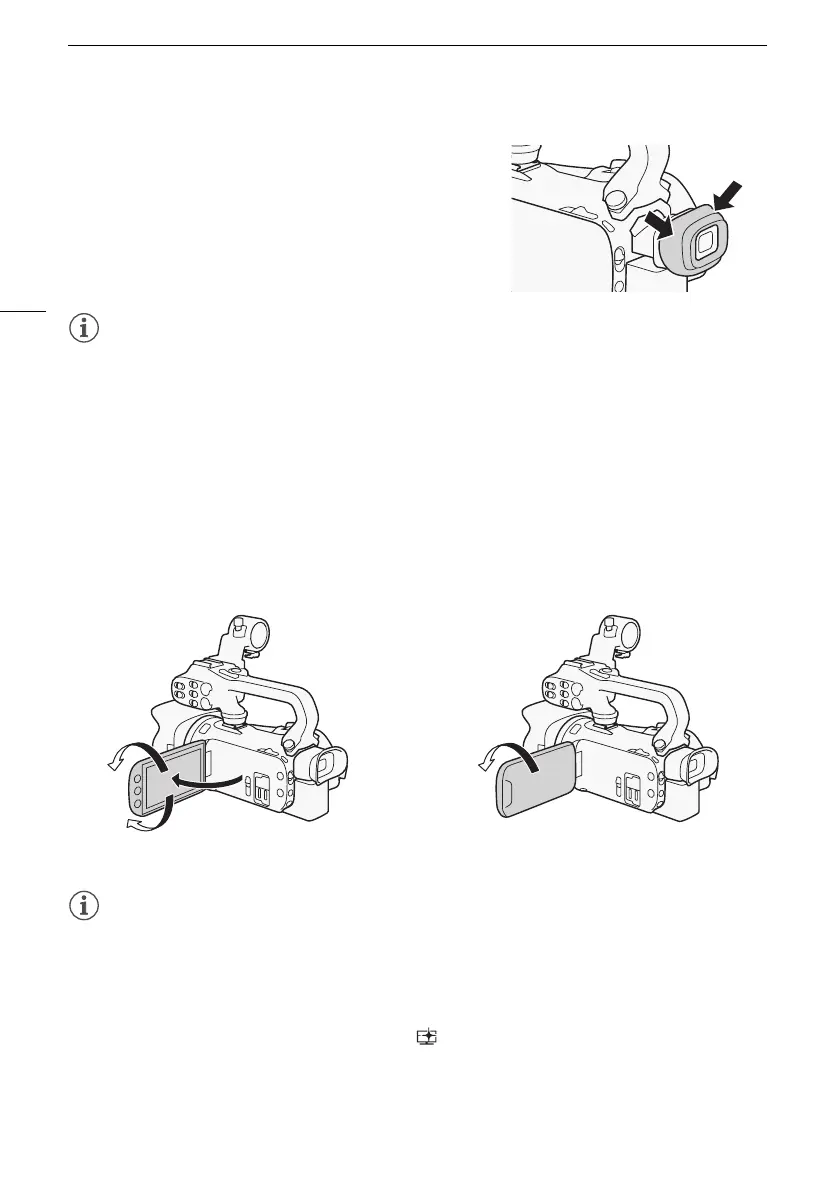Preparing the Camcorder
26
• If you wear glasses, you may find the viewfinder easier to
use if you flip back the outer edge of the eye cup toward
the camcorder body.
NOTES
• Make sure you keep the eye cup attached when using the camcorder.
• For details about how to take care of the viewfinder, refer to Handling Precautions (A 172),
Cleaning (A 176).
Adjusting the OLED Screen
Open the OLED panel 90 degrees.
• You can rotate the panel 90 degrees downward.
• You can rotate the panel 180 degrees toward the lens. Rotating the OLED panel 180 degrees can
be useful in the following cases:
- To allow the subject to monitor the OLED screen while you use the viewfinder.
- To allow the camcorder to be operated with the wireless controller from the front.
NOTES
• When you rotate the OLED panel, video noise may appear on the screen momentarily. This is not a
malfunction.
• You can adjust the brightness of the OLED screen and viewfinder with the q > [OLED/VF
Brightness] setting or by holding D pressed down for more than 2 seconds. Pressing D will
change the brightness between bright and normal.
• Adjusting the brightness or using the q > [ View Assistance] setting does not affect the
brightness of recordings.
• Using a brighter setting will shorten the effective usage time of the battery pack.
• For details about how to take care of the touch screen, refer to Handling Precautions (A 172),
Cleaning (A 176).
180°
90°
Subject can monitor the OLED screen
(you can use the viewfinder at the same time)
180°
