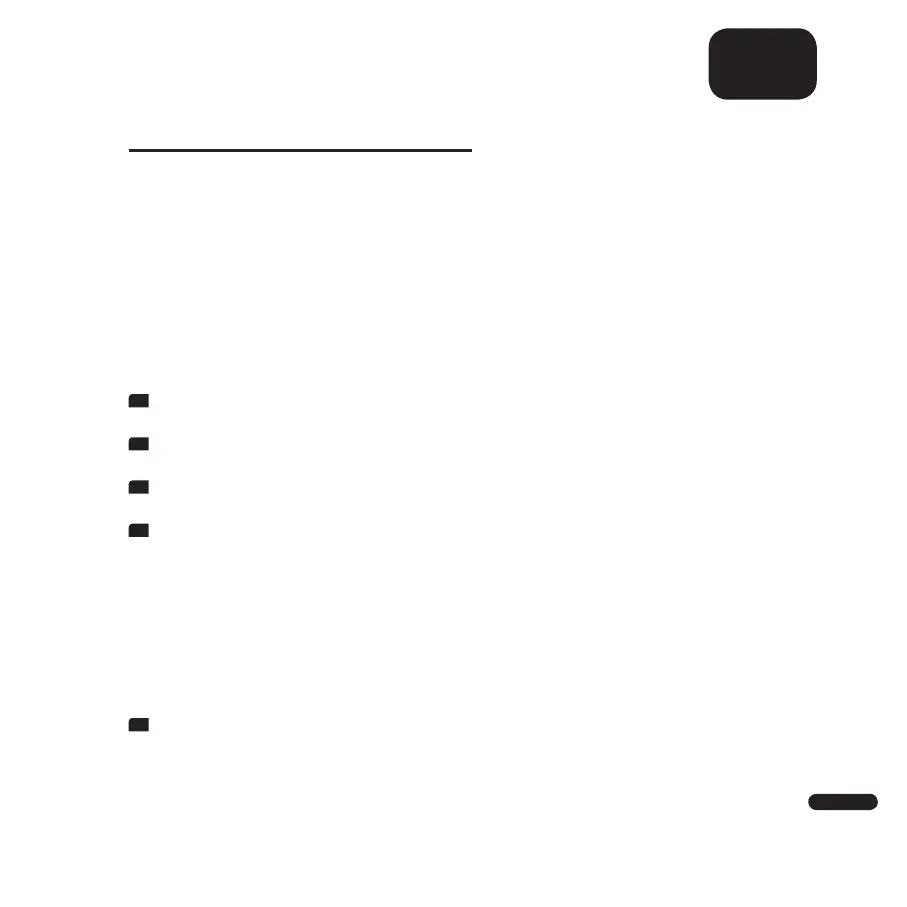3
37
English
USING AirPlay 2 TECHNOLOGY
With Apple AirPlay technology, you can play audio content over the wireless
network (WLAN) using your Smart Sounddeck 100.
Additionally, AirPlay 2 technology offers you the possibility to play your
content on several loudspeakers and/or amplifiers synchronously.
Connecting the Smart Sounddeck 100 to the WLAN (WiFi network) via
iPhone, iPad or iPod touch
To connect your Smart Sounddeck 100 to your wireless network (WLAN) via
iPhone, iPad or iPod touch, please proceed as follows:
1
Connect your Sounddeck 100 to the power outlet and wait until the
display shows [NET] and [SET].
2
On your iPhone, iPad or iPod touch, select „Settings“ and then „Wi-Fi“
(WLAN).
3
Under the menu item „SET UP NEW AIRPLAY SPEAKER“ select the Smart
Sounddeck 100 as the device to be installed.
4
The „AirPlay Config...“ window opens.
a. Under „Network“ select the network to which you want to con-
nect the Smart Sounddeck 100.
b. Under “Speaker name” enter the name (synonym) you want to
assign to the Sounddeck 100.
c. Optionally, you can assign a password under „SPEAKER PASS-
WORD“.
d. Select the function „Next“ and wait (approx. 30 seconds) until the
Sounddeck 100 shows [WIF] / [CON] in the display.
5
Finalize the registration process in the „Configuration finished“ window
that opens by pressing the „Done“ button. The Smart Sounddeck 100 is
now connected to your WLAN (WiFi network) and ready for use.