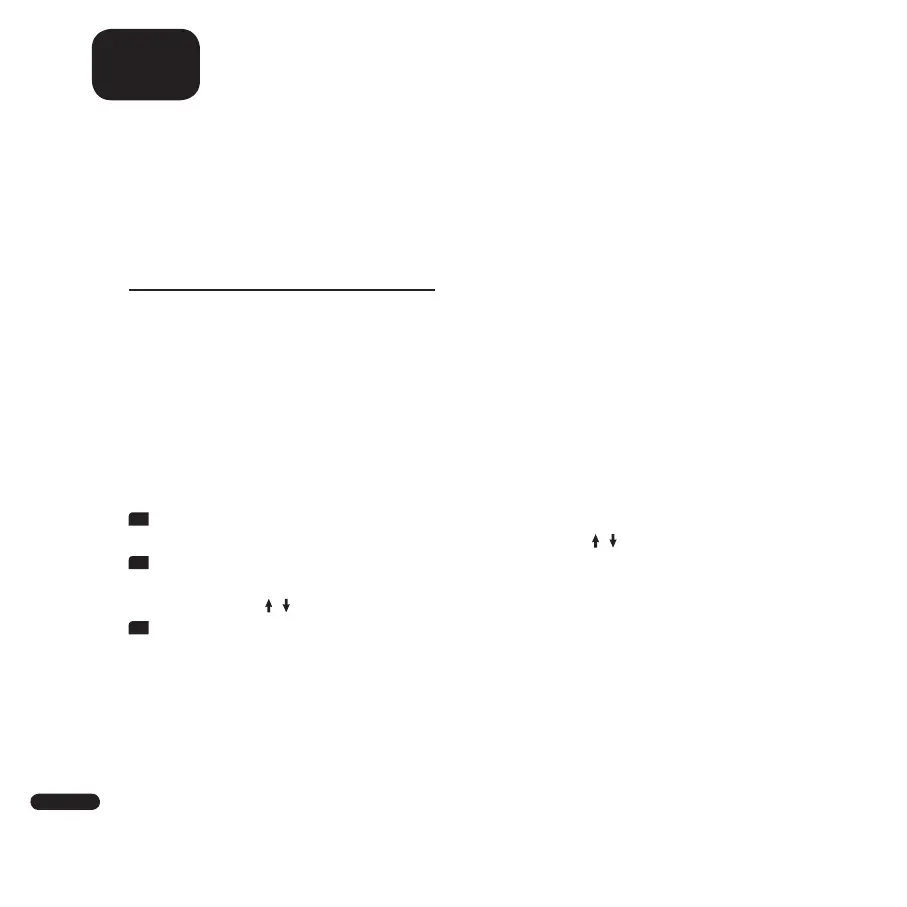40
English
Note:
• To delete the settings or a playlist from a preset button, please press and
hold the relating button for 10 seconds until the corresponding preset
[P1], [P2] or [P3] is shown in the display rapidly flashing.
PAIRING WIRELESS SPEAKERS
The Sounddeck 100 offers you the possibility to pair up to 7 Canton Smart
Speakers wirelessly to an up to 5.1.2 home theatre system.
Attention:
• Before pairing a Canton Smart Speaker to Smart Sounddeck 100, please
make sure that the Smart Speaker to be (newly) paired has been
disconnected from the power supply for minimum 30 seconds.
Pairing Smart Speakers wirelessly:
1
Enter the main menu by pressing the „M“ button. Select the menu item
„Wireless Setup“ [WIS] using the up or down arrow
( / )
and press „OK“.
2
Confirm the first item „Wireless Speaker Pairing“ [WSP] with the „OK“
button. Now, select the speaker to be connected (paired) using the up or
down arrow
( / )
and confirm your selection with the „OK“ button.
3
After „Pairing“ is shown on the TV screen and [PIR] is indicated on the
speaker display, plug the power cord of the (new) speaker to be connec-
ted into the power outlet and/or turn on the power switch (if present).
After a successful pairing process the On-screen display shows „Connec-
ted“ and the diplay of the Sounddeck 100 as well as the display of the slave
speaker indicates [CON].