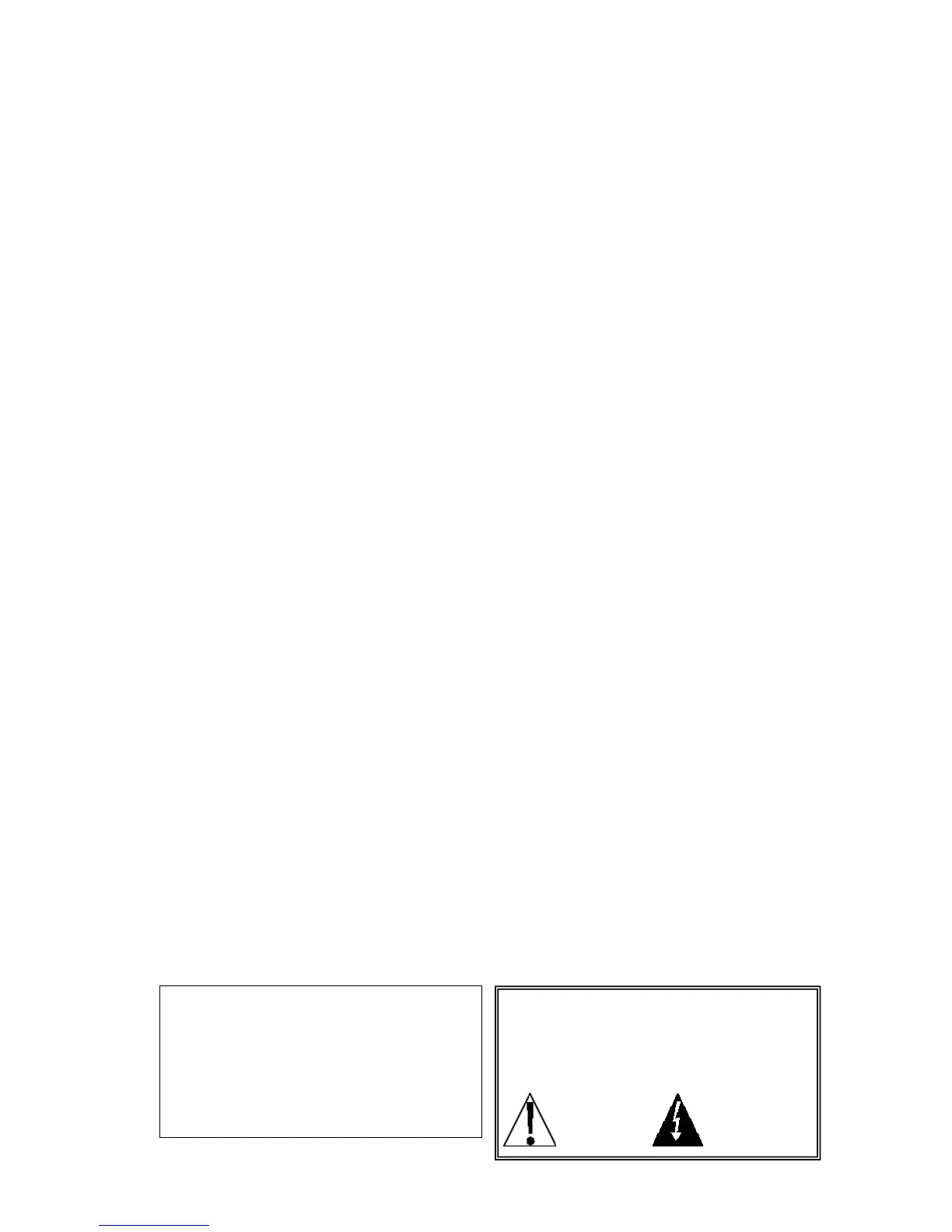8527-0544-2M Rev G APS Enterprise Scale I
TABLE OF CONTENTS
SPECIFICATIONS ................................................................................................. Page 1
Options .............................................................................................................. Page 1
Certifications ...................................................................................................... Page 1
SITE PREPARATION REQUIREMENTS .............................................................. Page 2
Site Requirements ............................................................................................. Page 2
Environmental Conditions .................................................................................. Page 2
Electrical Power ................................................................................................. Page 3
Electrical Noise Interference .............................................................................. Page 3
Transient Suppression ....................................................................................... Page 3
RFI Immunity ...................................................................................................... Page 3
INSTALLATION ...................................................................................................... Page 4
ALL MODELS EXCEPT APS250 ....................................................................... Page 4
Unpacking ...................................................................................................... Page 4
Level Adjustment ........................................................................................... Page 4
APS250 ONLY ................................................................................................... Page 5
Unpacking and Setup .................................................................................... Page 5
Level Adjustment ........................................................................................... Page 6
Interconnections ................................................................................................ Page 7
Data Cable Installation ....................................................................................... Page 7
Scale Display/Serial Port 1 ............................................................................ Page 7
Remote Display/Serial Port 2 ........................................................................ Page 7
POS/Serial Port 3 .......................................................................................... Page 7
USB Cable Installation ....................................................................................... Page 7
Power Adapter ................................................................................................... Page 7
Serial Data Cable, 8527-0545-0A ...................................................................... Page 8
KEYPAD FUNCTIONS ........................................................................................... Page 9
ANNUNCIATORS .................................................................................................. Page 9
SETUP AND CONFIGURATION ........................................................................... Page 10
To Enter Setup ................................................................................................... Page 10
type (Scale Type) ........................................................................................
Page 10
Uns (Motion Range) ......................................................................................
Page 11
Filter (Adjustable Digital Filtering) ............................................................
Page 11
Calib (Calibration) ......................................................................................
Page 11
Port1 (Serial Port 1) ....................................................................................
Page 12
Port2 (Serial Port 2) ....................................................................................
Page 12
Port3 (Serial Port 3) ....................................................................................
Page 13
USB (USB Port) .............................................................................................
Page 13
HirES (High Resolution Weight Mode) ........................................................
Page 14
btdis (Button Disable) ................................................................................
Page 14
ERROR AND STATUS DISPLAYS ........................................................................ Page 15
CARE AND CLEANING ......................................................................................... Page 15
SECURITY SEAL INSTALLATION ........................................................................ Page 16
APSRD (REMOTE DISPLAY) ................................................................................ Page 17
PARTS IDENTIFICATION ...................................................................................... Page 18
ALL MODELS EXCEPT APS250 ....................................................................... Page 18
APS250 ONLY ................................................................................................... Page 22
SCALE DISPLAY AND APSRD (REMOTE DISPLAY) ...................................... Page 26
SERIAL NUMBER ____________________
DATE OF PURCHASE ________________
PURCHASED FROM _________________
___________________________________
___________________________________
___________________________________
RETAIN THIS INFORMATION FOR FUTURE USE
PRECAUTIONS
Before using this scale, read this manual
and pay special attention to all
"NOTIFICATION" symbols:
IMPORTANT ELECTRICAL
WARNING