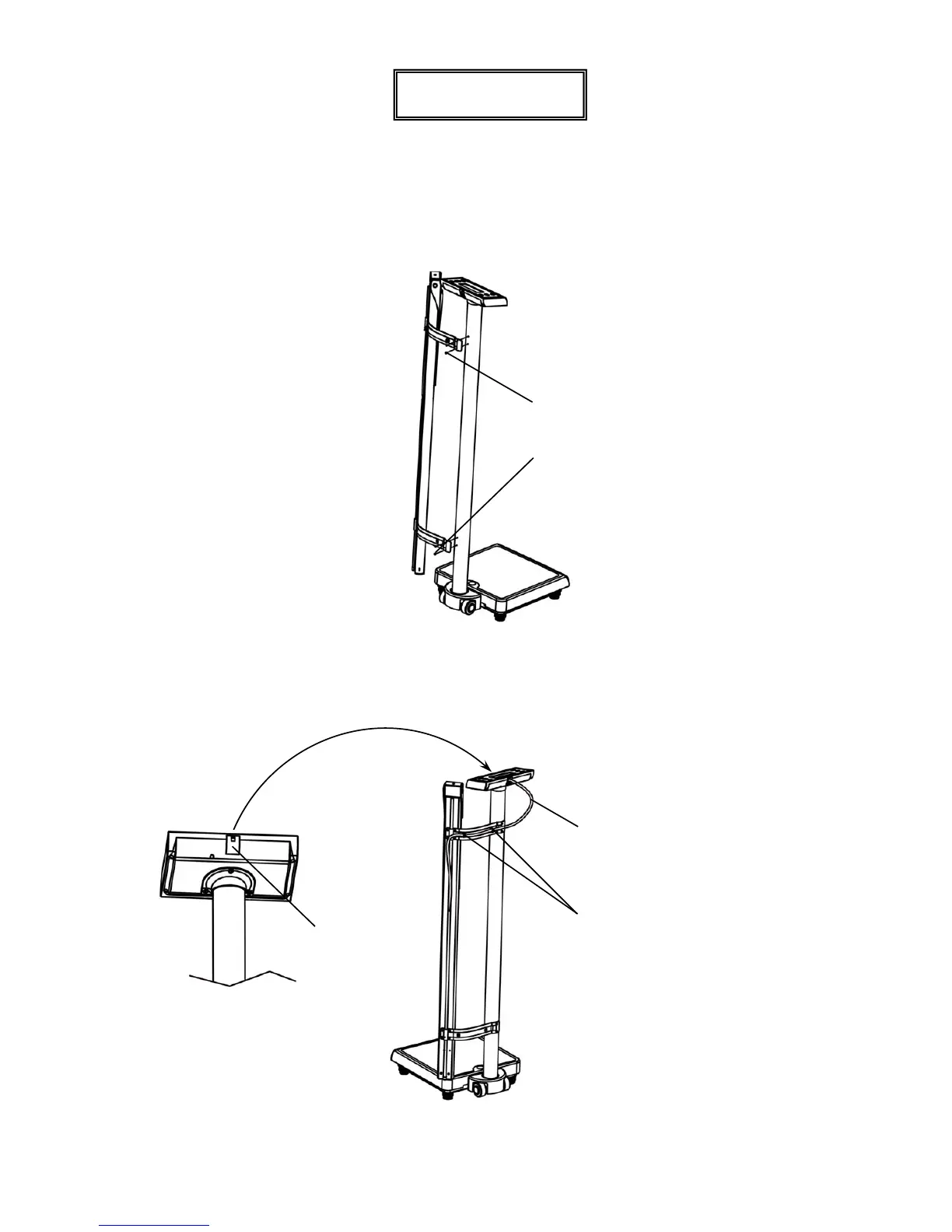Digital Height Rod Installation, Cont.
3. Align the upper mounting bracket with the holes near the display in the back of the column
and install two (2) M4x10 PM screws with lock washers to secure the bracket to the column.
Align the holes in the lower bracket with the lower holes in the column and install two (2)
M4x10 PM screws with lock washers to secure it to the column. See Figure No. 17.
4. Remove the plastic cover on the back of the display exposing the modular connector socket.
Insert the modular connector of the DHR cable into the socket on the display until it locks in
place. (It will click when locked in place). Route the DHR cable through the two (2) plastic
cable clips on the upper bracket. See Figure No. 18
Figure No. 17
(4) M4x10 PM
Screws and
Lock Washers
DHR
Cable
Cable
Clips
PD300DHRPD300DHR
Plastic
Cover
Figure No. 18
0044-M340-O1 Rev C ProDoc Series
13
