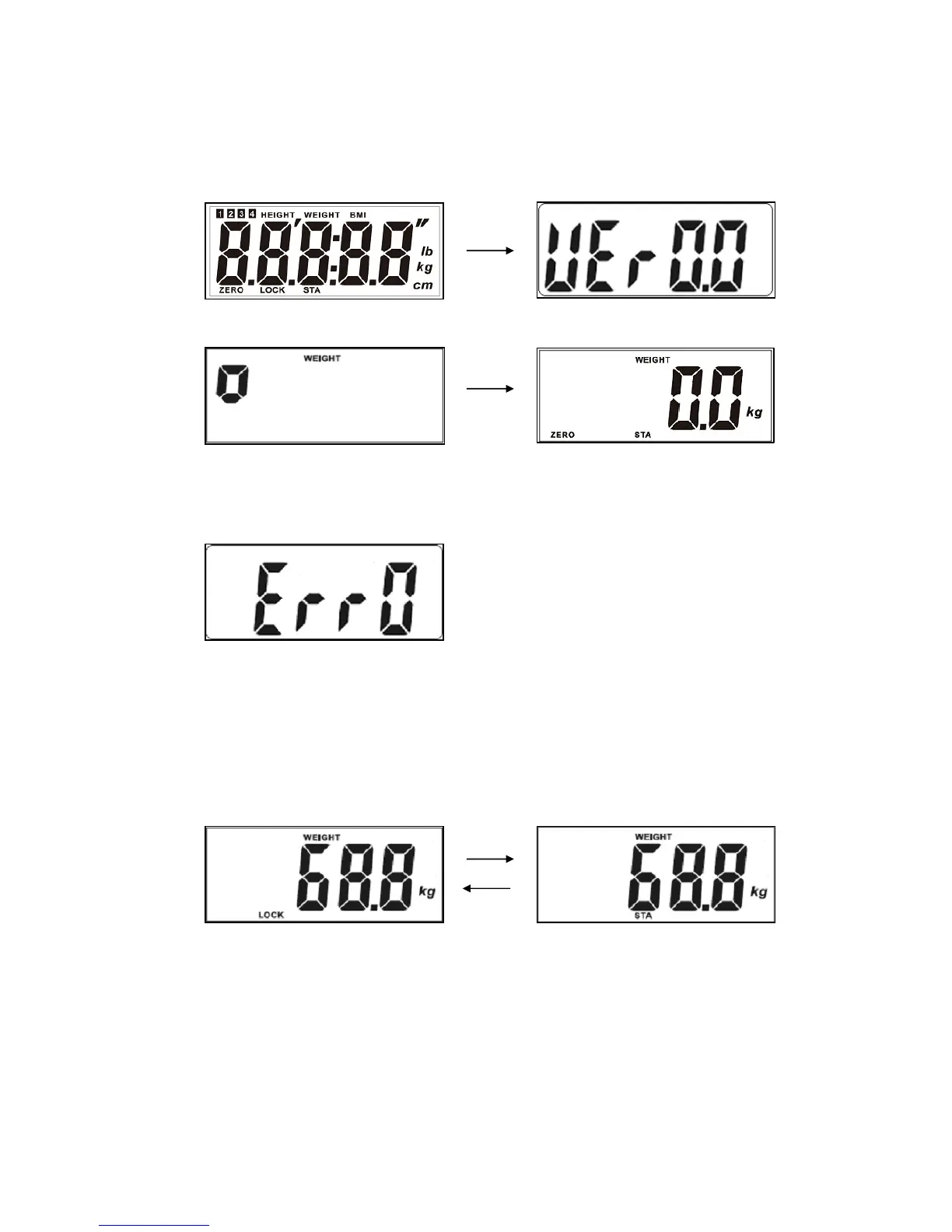OPERATION
Basic Weighing
1. Press ON/OFF key.
2. The display will turn on, show all digits and then the software version will be displayed
for a few seconds.
3. Next, a small
o
is shown and moves across the display until a stable zero is established.
4. After establishing zero, the scale will show 0.0 on display.
NOTE! If the power up zero is too large, the display will show Err0 for a few seconds,
then show off and turn the scale off.
5. Press UNITS key to toggle between kilograms and pounds. The kg or lb annunciator will
turn on to show which weighing unit is active.
6. Patient may now step on scale.
7. Read and record weight displayed.
NOTE! Press the LOCK/RELEASE key (when the STA annunciator is turned on) to
lock the current weight reading. Once the weight has been recorded, press the
LOCK/RELEASE key again to release the current weight reading.
(Locked) (Released)
8. Patient may now step off scale.
9. To turn scale off, press ON/OFF key. Display will show oFF and turn off.
If the Automatic Shutdown feature has been enable, the scale will turn off after a
pre-defined time of inactivity (no motion or weight on scale).
If the Sleep Mode feature is active and the scale display is showing 0.0 kg/lb
(remains at the center of zero) for a pre-defined time, the display will show SLEEP.
0044-M340-O1 Rev C ProDoc Series
21
