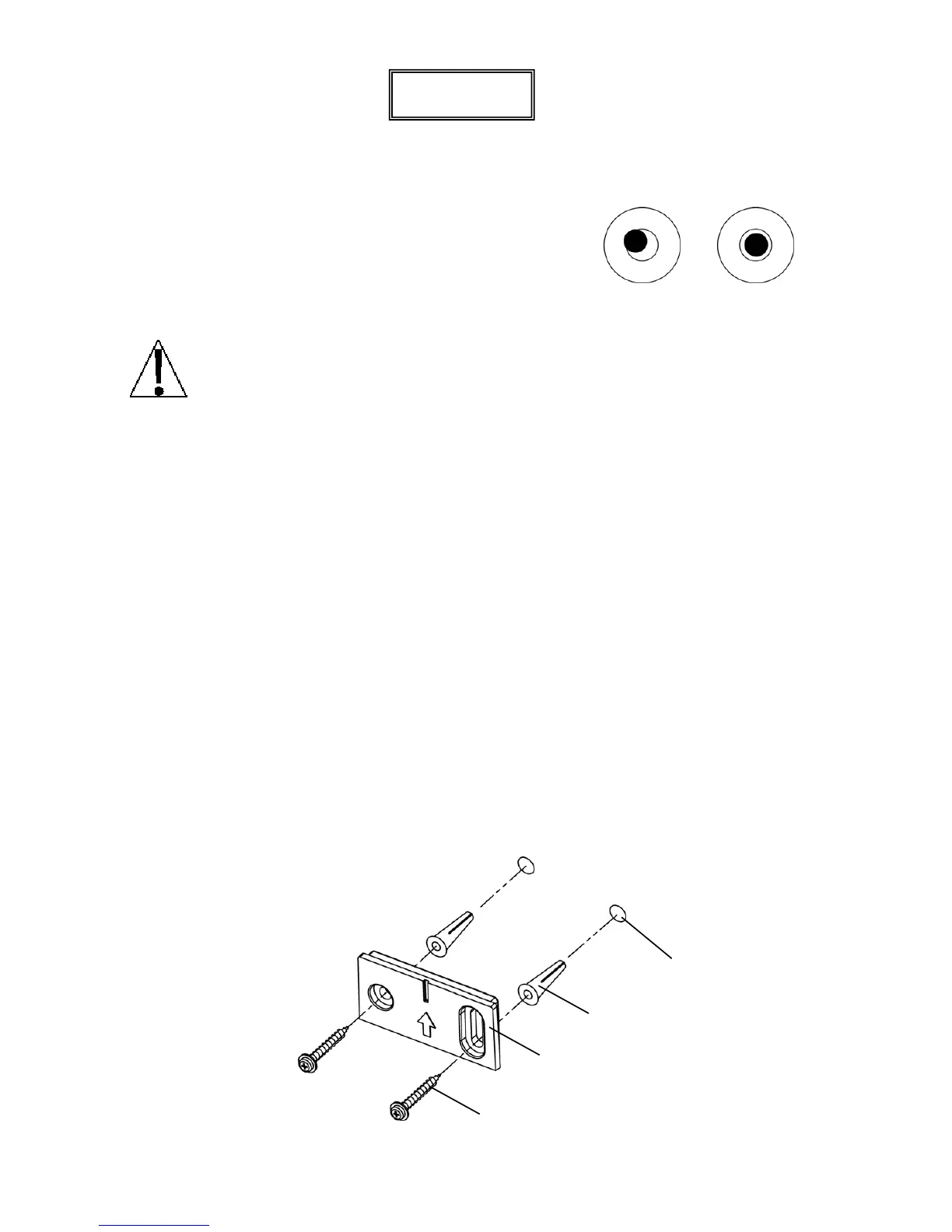PD100
Placing the Scale
The scale should be placed on a flat, level floor or low cut carpet away from any rapidly moving
air source (heating and cooling vents).
Check to make certain the scale is level. The level indicator is
located at the rear of the scale. If the scale is not level (the bubble
will not be centered), loosen the locking ring on all four (4) feet and
adjust them as required to center the bubble and attain a level
scale. Once the scale is level, lock the feet in place by tightening
the adjustment locking rings against the bottom of the scale.
NOT LEVEL LEVEL
IMPORTANT! Any time a scale is moved or re-located, be sure to check the level
bubble to make sure the scale is level before using.
Placing the Display
The PD100 display has an 87” (220 cm) cable to allow it to be placed at a convenient position
away from the scale base. A bracket is included to mount the display on a wall or the bracket
(and included feet) can used to place it on a desk for easy viewing.
Wall Mounting
1. Choose the location to mount the display on the wall. The location should be free of
temperature extremes and water. It should be where the display can be easily viewed,
not subject to direct sunlight and where the keypad is within easy reach of the operator.
2. Make certain the structure and mounting hardware are of sufficient strength to support the
display. The mounting bracket should be securely fastened to the wall so that it cannot
break loose from the mounting surface.
3. Referring to Figure No. 1 and using Wall Bracket “B” for a template, place the bracket
against the wall (the notch (arrow) pointing up) and mark the holes to use to mount it.
Remove the bracket and drill two (2) 13/64” (5 mm) holes in the wall for the mounting wall
anchors.
4. Insert the wall anchors in the wall until they are flush with the wall.
5. With the notch (arrow) pointing up on Wall Bracket “B”, insert the two (2) M3.0x25 screws
through the bracket and into the wall anchors.
6. Tighten the screws to secure the bracket to the wall.
M3.0x25 Screw
Plastic Wall Anchor
Wall Bracket “B”
13/64” (5 mm)
Hole in Wall
Figure No. 1
0044-M340-O1 Rev C ProDoc Series
4
