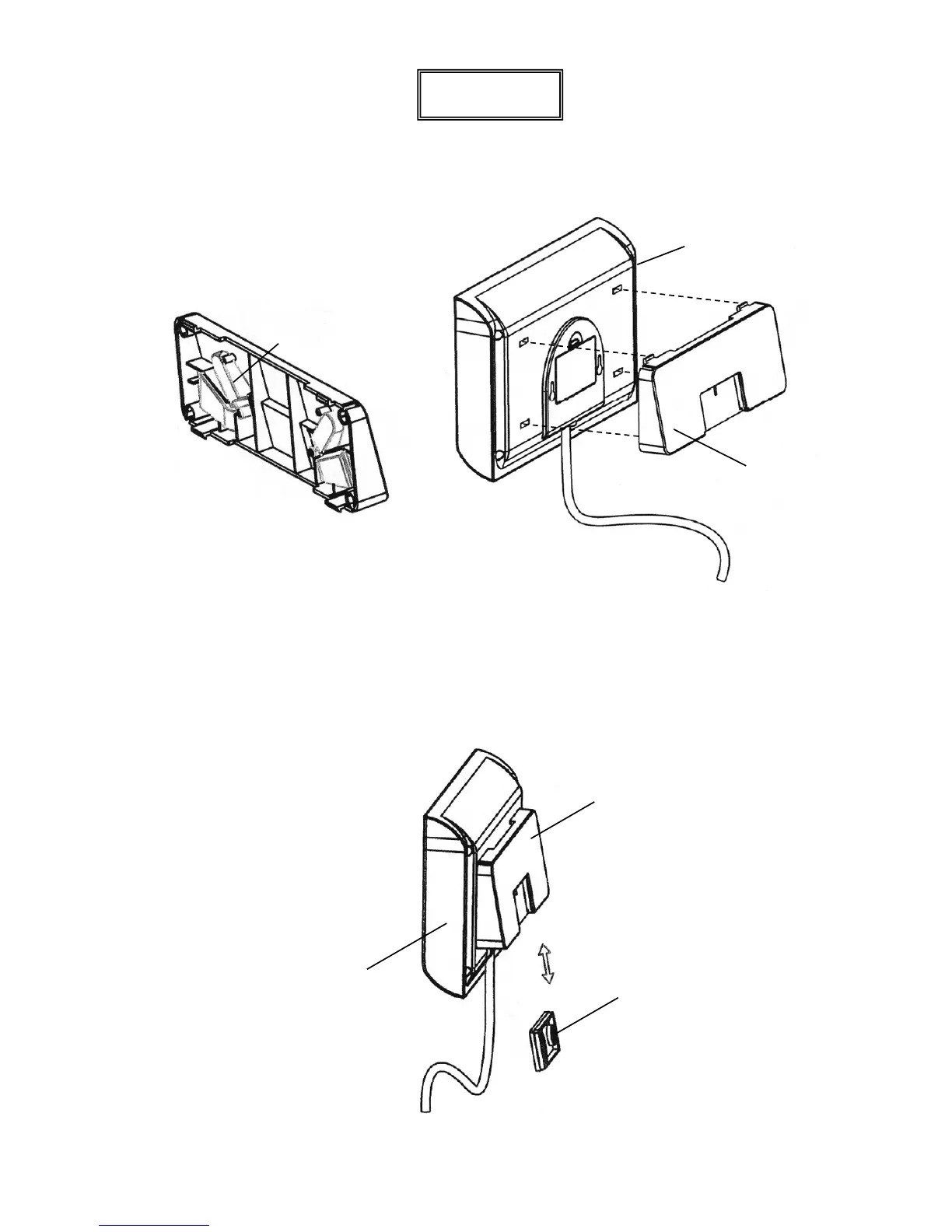Figure No. 2
Figure No. 3
Wall
Bracket
“A”
8. Next, locate the four (4) slots on the back of the display and align them with the four (4)
tabs on the Wall Bracket “A”. Refer to Figure No. 3.
9. Insert the tabs into the slots and press together until the bracket locks to the back of the
display.
10. Referring to Figure No. 4, align the cutout in Wall Bracket “A” with Wall Bracket “B” and
gently pull down to secure the display to the wall.
Dis
