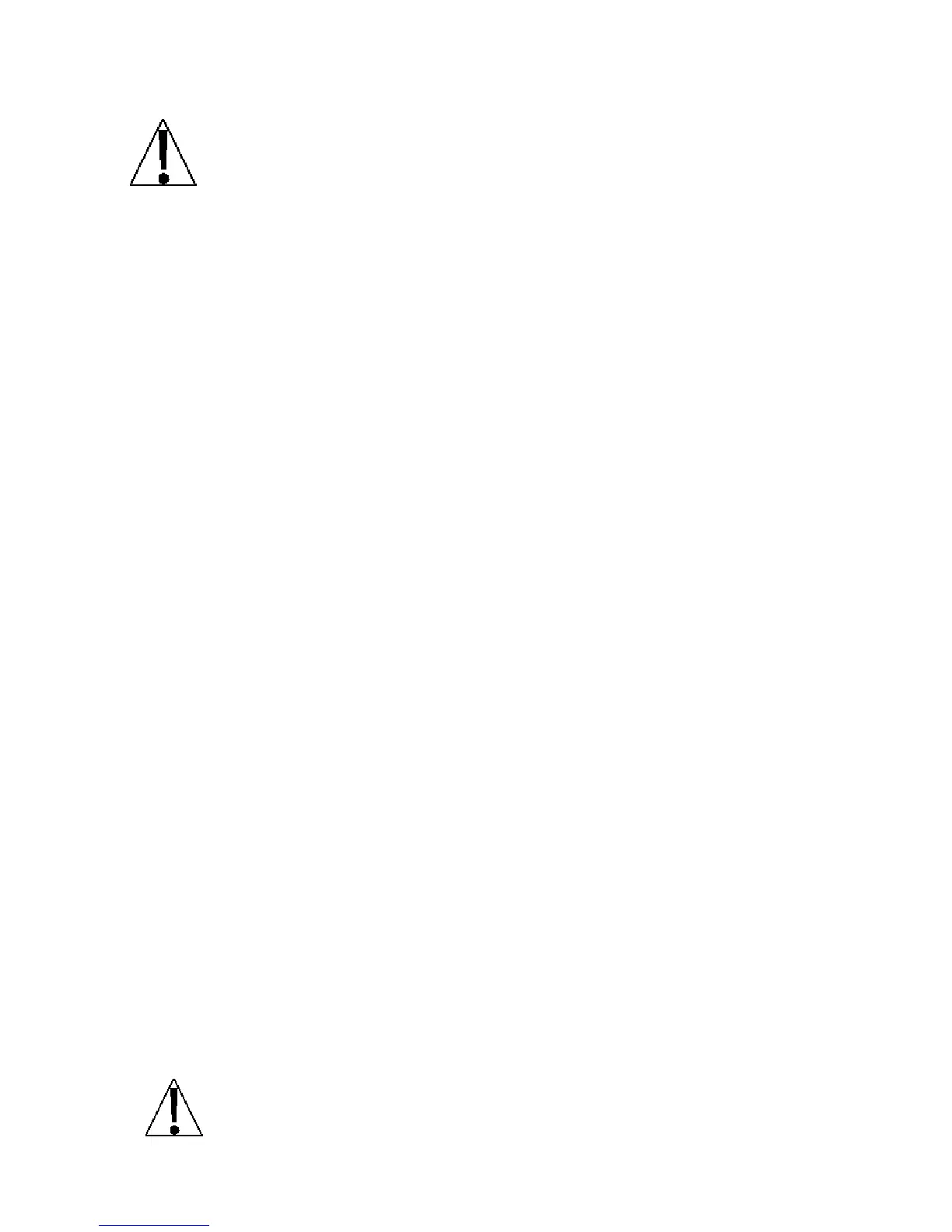CALIBRATION
IMPORTANT! This scale is equipped with an acceleration of gravity constant
function which allows the scale to be calibrated in one location and then adjusted to
match the acceleration of gravity at the location where it will used.
SEtGC Set Calibrated Gravity Constant
The display will alternate between showing the setGC prompt and the current calibrated
gravity constant value setting. This setting (e.g. 9.787) is the acceleration of gravity
constant value for the location where the scale was calibrated.
If the value displayed is acceptable, press the
BMI HEIGHT/ENTER key and proceed to the next
prompt. Otherwise, press the RECALL or STORE keys to select a new value and then
press the
BMI HEIGHT/ENTER key to save it and proceed to the next prompt.
CALGC Set Operated Gravity Constant
The display will alternate between showing the CALGC prompt and the current operated
gravity constant value setting. This setting (e.g. 9.813) is the acceleration of gravity
constant value for the location where the scale will be operated.
If the value displayed is acceptable, press the
BMI HEIGHT/ENTER key and proceed to the next
prompt. Otherwise, press the RECALL or STORE keys to select a new value and then
press the
BMI HEIGHT/ENTER key to save it and proceed to the next prompt.
NOTE! By default, the USA gravity constant will be used in non-OIML applications.
CAL Y Calibrate Scale
The display will change to show CAL Y.
To skip calibration and save the previous settings, press the RECALL or STORE keys to
select n (n = exit calibration) and then press the BMI HEIGHT/ENTER key. The settings will be
saved and calibration will be finished. The display will show off and then shut the scale off.
To begin calibration, press the RECALL or STORE keys to select Y (Y = start calibration)
and then press the
BMI HEIGHT/ENTER key.
1. Make certain the scale platform is empty and free of debris. Note that the internal
count will be shown on the display.
2. Press the
BMI HEIGHT/ENTER key to save the zero reference point when the reading is
stable. Otherwise, STA will be flashed.
3. Place the calibrated test weights on the scale platform.
4. Press UNITS key to change calibration unit
5. Input the test weight value digits using the RECALL or STORE keys and then press
the BMI HEIGHT/ENTER key.
6. Press the BMI HEIGHT/ENTER key to finish calibration.
7. Weight reading will be stored when reading is stable. Otherwise, STA will be flashed.
8. The display will show off and then shut the scale off.
9. Remove the test weights from the scale platform.
10. All settings and the new calibration have been saved.
11. The scale is now ready for normal operation.
NOTE! When you have finished the Calibration procedure, the calibration counter
will be increased by one.
0044-M340-O1 Rev C ProDoc Series
28
