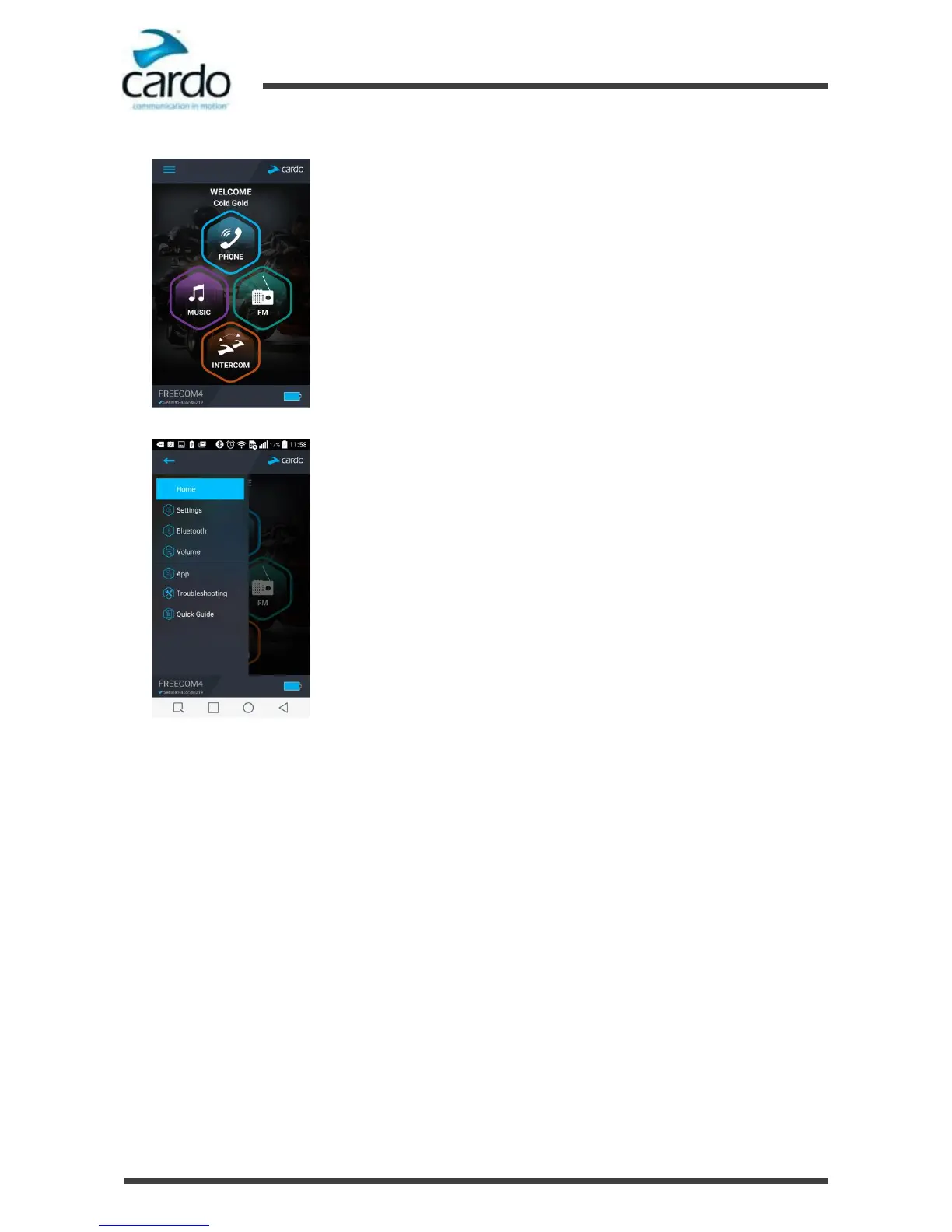2.
Open SmartSet and tap the menu icon:
3.
The settings screen appears.
4.
Use the appropriate menu to configure your FREECOM 1 settings:
■
Settings - FREECOM 1 features
■
Bluetooth - connected devices
■
Volume - levels for each audio source
■
App - SmartSet preferences and general information
